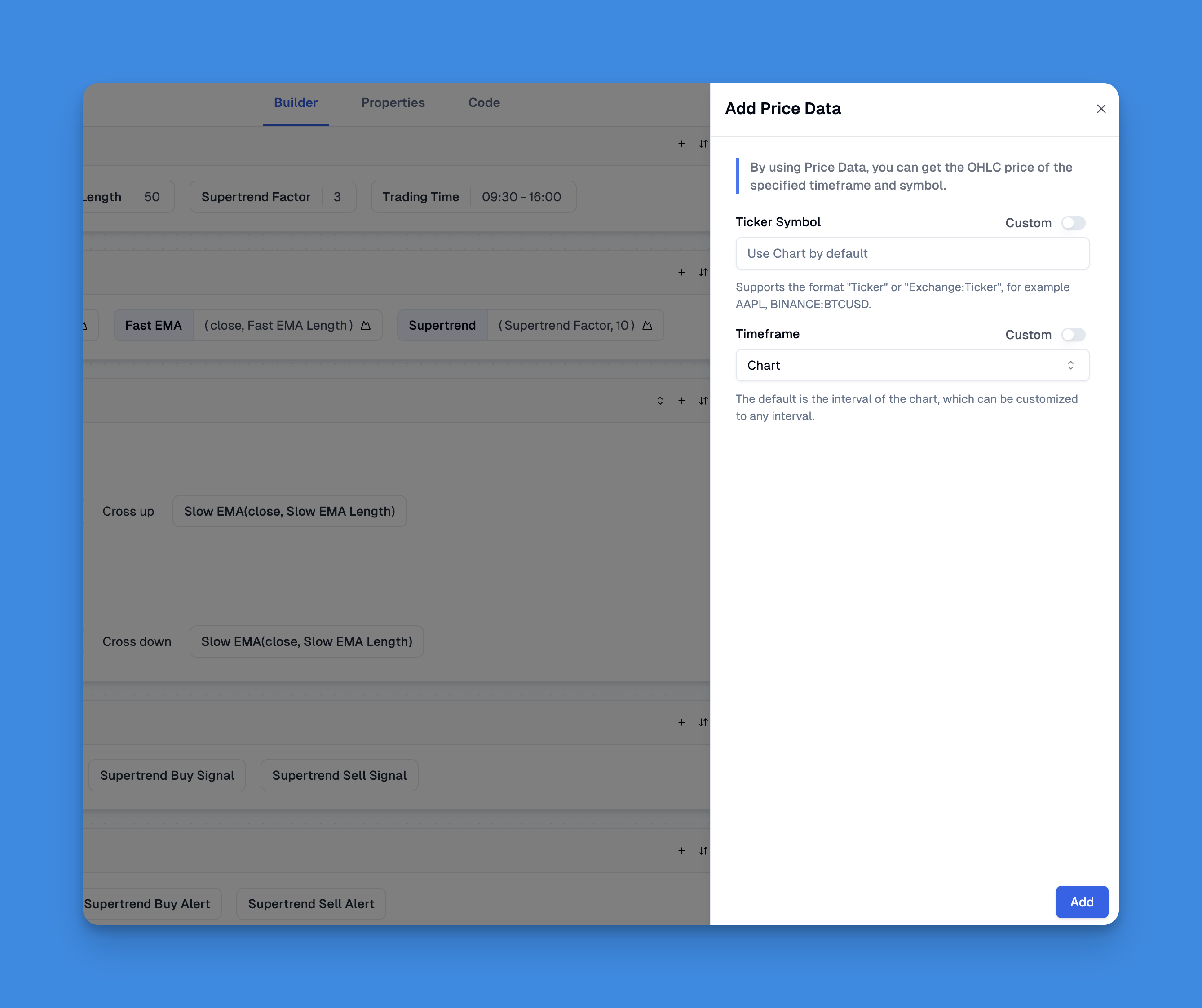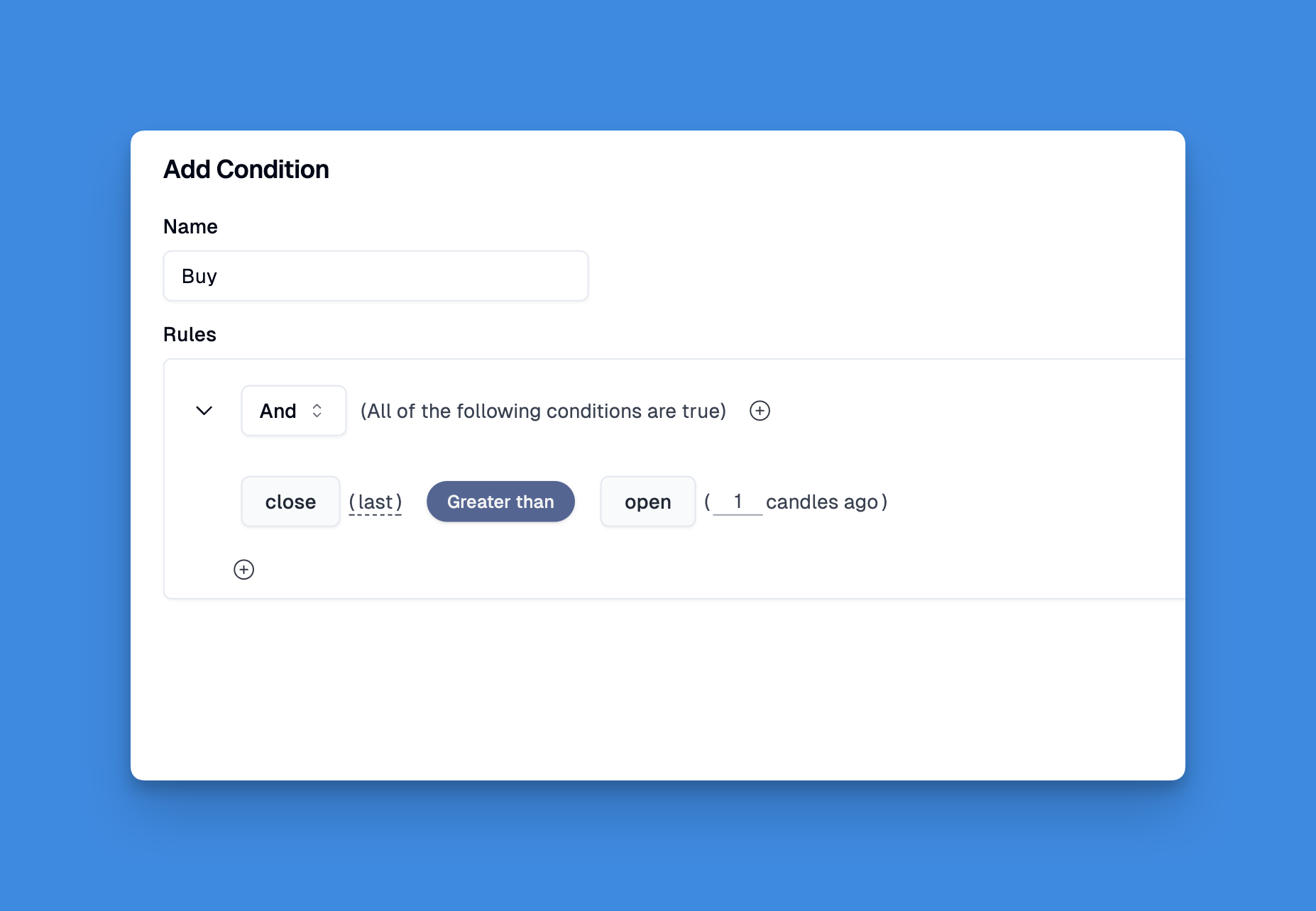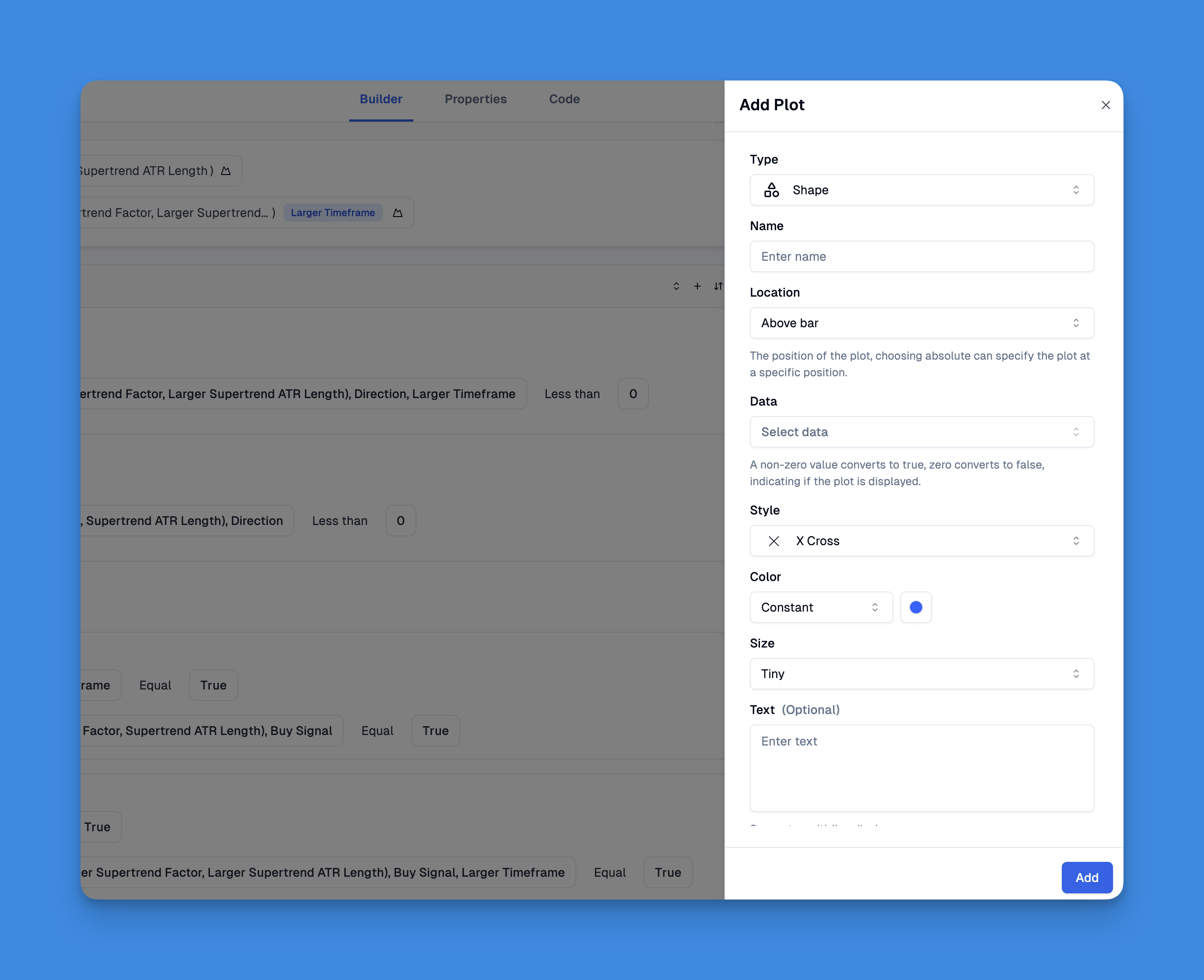Exploring TradingView Alternatives: A Comprehensive Guide
In the world of trading, platforms like TradingView have become indispensable for traders seeking advanced charting tools and real-time market data. However, with the ever-evolving landscape of financial technology, numerous alternatives have emerged, offering unique features tailored to different trading styles. This article delves into the best TradingView alternatives, highlighting their strengths and how they can enhance your trading experience.