The Ultimate Guide to Pine Script Creators in 2025
Are you a trader looking to create custom indicators on TradingView but lack programming skills? Pine Script creators are revolutionizing how traders develop and implement technical analysis tools. This comprehensive guide explores the best Pine Script generators of 2025, their features, and how they can transform your trading experience.
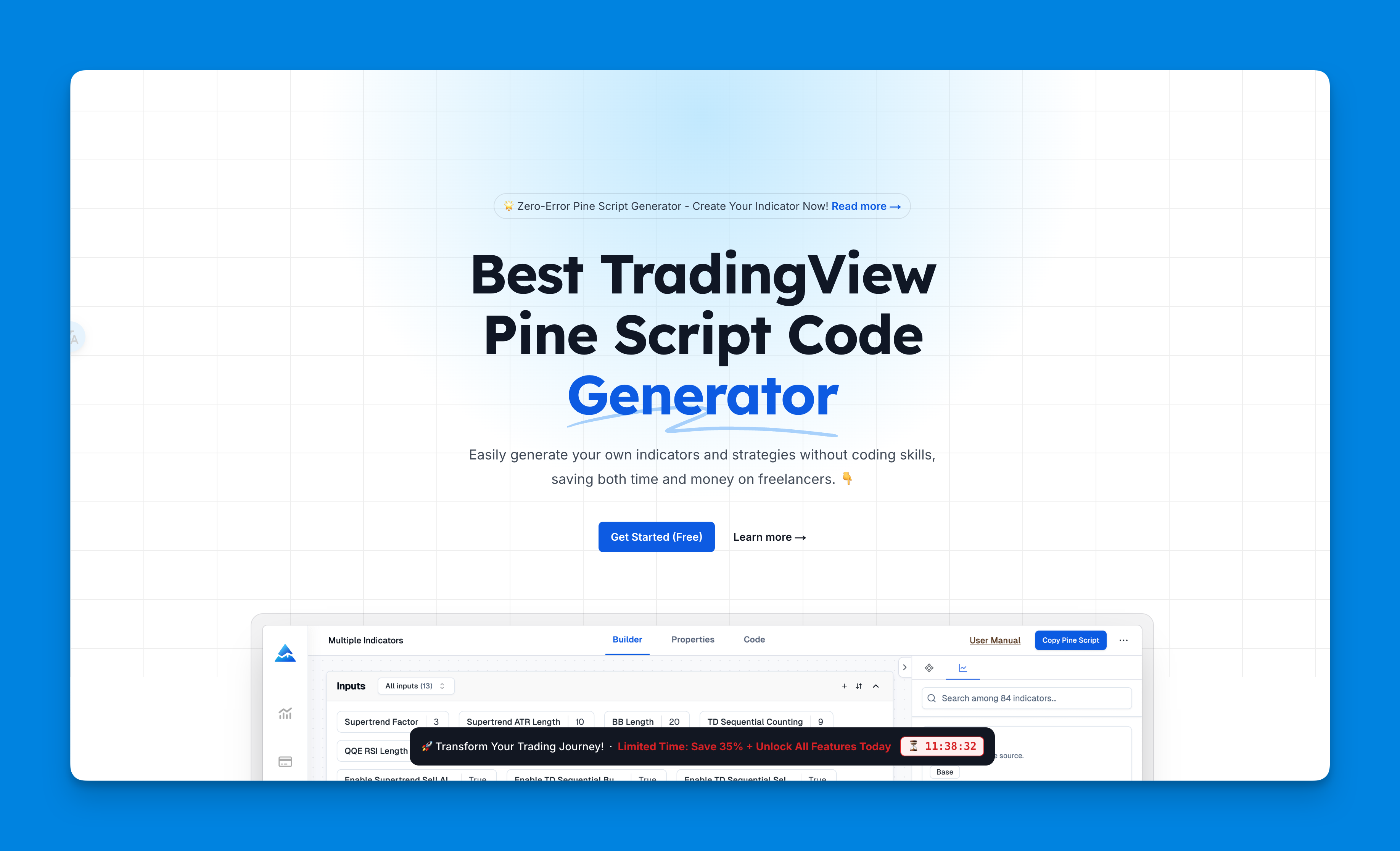
What is Pine Script and Why Use a Generator?
Pine Script is TradingView’s proprietary programming language designed for creating custom technical indicators and trading strategies. While powerful, it presents a learning curve for many traders who don’t have coding experience.
A Pine Script creator or generator is a tool that allows you to:
- Create custom indicators and strategies without writing code
- Save time compared to manual programming
- Implement complex trading concepts quickly and efficiently
- Bypass TradingView’s technical limitations
Why it matters: Instead of spending weeks learning Pine Script or paying freelancers, these tools let you translate your trading ideas into functional indicators in minutes.

Top Pine Script Creators in 2025
Pineify: The Most Comprehensive Option
Pineify stands out as the leading Pine Script generator in 2025, offering a robust set of features for traders of all experience levels.

Key features include:
- No coding required interface for creating indicators and strategies
- Unlimited indicators (bypassing TradingView’s free account limitations)
- Support for different ticker symbols and timeframes
- Powerful condition editor for precise trading rules
- Strategy builder and backtester with risk management options
Pineify generates Pine Script v6 code, the latest version released by TradingView that includes dynamic data requests, boolean logic enhancements, and improved strategy handling.
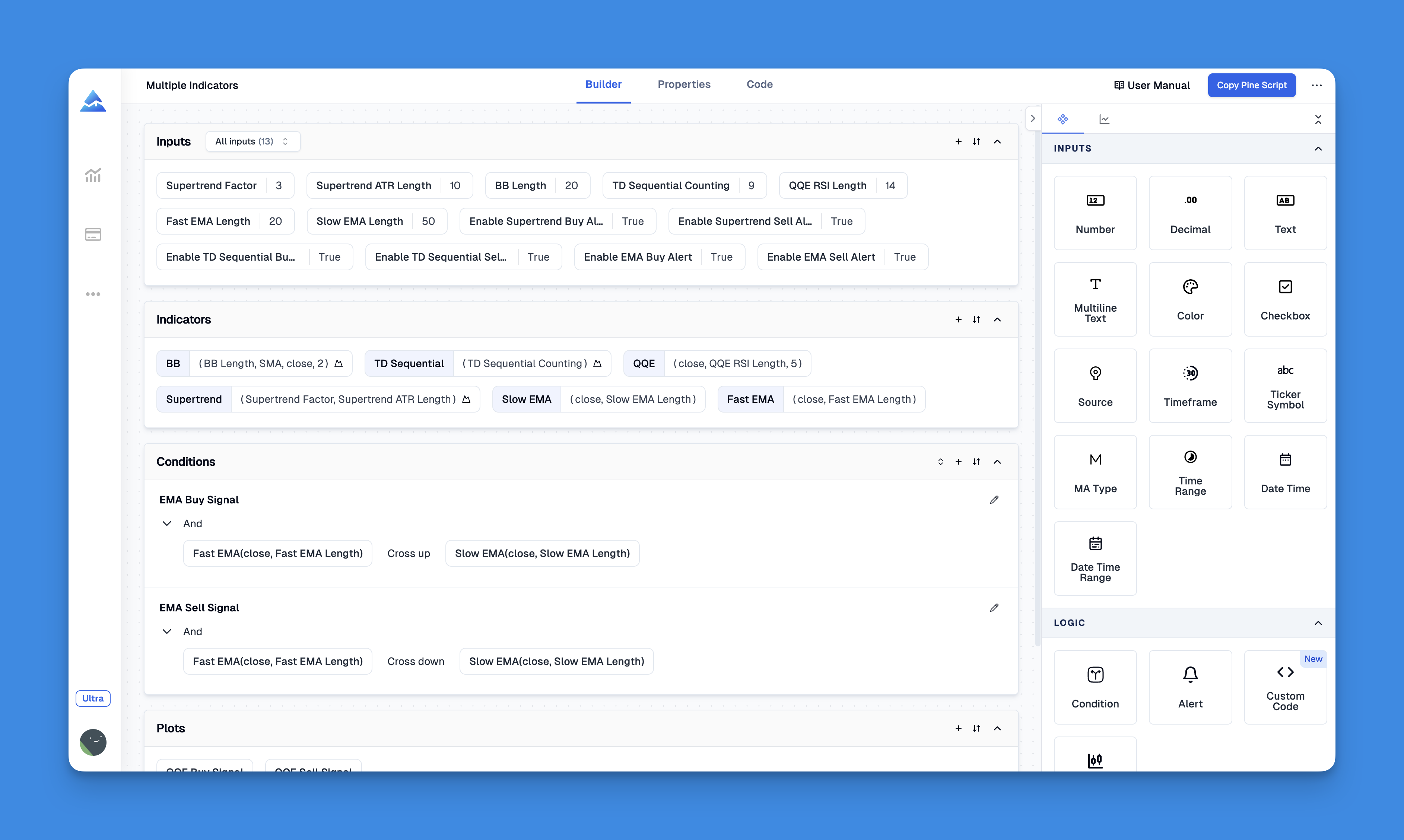
Website: Pineify
Click here to view all the features of Pineify.Pine Script Wizard: AI-Powered Generation
Pine Script Wizard leverages artificial intelligence to generate code for TradingView. It’s particularly helpful for traders seeking quick solutions without diving into technical details.
Notable aspects:
- AI-powered code generation in seconds
- No programming knowledge required
- Support for complex trading strategies
- Optimized code specifically for TradingView
- Small free trial available
Pine Creator: Focused on Optimization
Pine Creator offers AI-driven development with an emphasis on optimizing and testing Pine Scripts. It provides in-depth guidance on Pine Script versioning, syntax, and performance optimization.
Main functions include:
- Enhanced syntax and structure guidance
- Performance optimization strategies
- Advanced price action analysis integration
- Visual effectiveness improvements
- Comprehensive error handling and debugging
GetPineScript: From a Professional Pine Script Programmer
Created by a full-time Pine Script programmer with over 1,200 completed projects, GetPineScript automates code generation for the most commonly requested functionalities. The tool is designed based on real-world trader needs and preferences.
How to Use a Pine Script Creator
Using a Pine Script generator typically follows these steps:
- Access the tool’s website (Pineify, Pine Script Wizard, etc.)
- Use the visual interface to define your indicator or strategy parameters
- Specify inputs, conditions, and how you want results displayed
- Generate and copy the Pine Script code
- Paste the code into TradingView’s Pine Editor
- Test and deploy your custom indicator or strategy
Most tools offer user-friendly interfaces that guide you through each step of the process, making it accessible even for complete beginners.
Benefits of Using a Pine Script Generator
For Beginner Traders
- Accessibility: Create professional-grade indicators without coding knowledge
- Experimentation: Test trading ideas quickly without technical barriers
- Learning tool: Understand how indicators work through practical application
For Experienced Traders
- Time efficiency: Implement complex strategies in minutes instead of hours
- Focus on strategy: Concentrate on trading logic rather than code syntax
- Flexibility: Customize and combine multiple indicators beyond platform limitations
What’s New in Pine Script v6
The latest version of Pine Script (v6) released in December 2024 introduces several improvements that Pine Script creators have integrated:
- Dynamic data requests: Scripts can now dynamically adjust data feeds on any historical bar
- Boolean logic enhancements: Improved performance with strict true/false values
- Advanced text formatting: Better visual presentation options
- Improved strategy handling: Enhanced backtesting capabilities
These updates make the tools generated by Pine Script creators more powerful and flexible than ever before.
How to Choose the Right Pine Script Creator
When selecting a Pine Script generator, consider these factors:
- Ease of use: How intuitive is the interface?
- Feature set: Does it support the indicators and strategies you need?
- Cost structure: What’s available in free vs. paid versions?
- Code quality: Does it generate clean, optimized code?
- Support: Is there documentation or customer assistance available?
The best choice depends on your specific trading needs, technical comfort level, and budget.
Conclusion
Pine Script creators have democratized the development of custom trading indicators, making sophisticated technical analysis accessible to traders of all skill levels. Whether you choose Pineify, Pine Script Wizard, Pine Creator, or another tool, these generators provide a valuable shortcut to implementing your trading ideas on TradingView.
As Pine Script continues to evolve with new capabilities in v6 and beyond, these generator tools will likely become even more powerful, further blurring the line between what can be achieved with and without coding knowledge.
Ready to create your custom TradingView indicators? Try one of these Pine Script generators today and transform your trading approach with personalized technical analysis tools.
