Pine Script Automated Trading: Unlocking Efficiency in Algorithmic Trading
Pine Script, developed by TradingView, is a powerful tool for traders looking to automate their trading strategies. It allows users to create custom indicators and strategies, providing a platform for algorithmic trading that is both accessible and efficient. In this article, we will explore how Pine Script can be used for automated trading, its capabilities, and how traders can leverage it to enhance their trading experience.

What is Pine Script?
Pine Script is a lightweight, user-friendly programming language designed specifically for creating custom indicators and trading strategies on the TradingView platform. It is ideal for both novice and experienced traders, offering a straightforward syntax that simplifies the development of complex trading models.
Key Features of Pine Script
- Custom Indicators: Traders can create tailored indicators based on specific parameters such as price action, volume, and mathematical calculations.
- Backtesting Capabilities: Pine Script allows users to backtest their trading strategies using historical data, evaluating performance under different market conditions.
- Real-time Execution: Scripts run directly on TradingView charts in real-time, providing immediate feedback on trading signals.
Can Pine Script Execute Trades Automatically?

While Pine Script can simulate trade execution through its strategy functions, it does not have the capability to execute trades automatically on brokerage accounts directly from the script. However, traders can use alerts set up in their scripts to notify them when specific conditions are met, allowing for manual execution or integration with third-party automation tools like OctoBot.
How to Automate Trading with Pine Script
To automate trading using Pine Script, you can follow these steps:
- Create a Strategy: Write a Pine Script strategy that generates buy/sell signals based on predefined conditions.
- Set Up Alerts: Use the
alertcondition()function to create alerts that notify you when trading signals are triggered. - Integrate with Automation Tools: Tools like OctoBot can listen to these alerts and execute trades automatically.
Enhancing Pine Script Automated Trading with Pineify's No-Code Solutions

Pineify revolutionizes Pine Script automated trading by enabling traders to create sophisticated indicators and strategies without coding expertise. This AI-powered platform lets users bypass TradingView's two-indicator limit, allowing unlimited technical analysis tools on charts while maintaining compatibility with TradingView's free plan.
Website: Pineify
With 1,200+ active traders already using Pineify to streamline their TradingView workflows, it represents a paradigm shift in accessible algorithmic trading tooling. The combination of drag-and-drop functionality and Pine Script compatibility makes advanced strategy development available to traders at all skill levels.
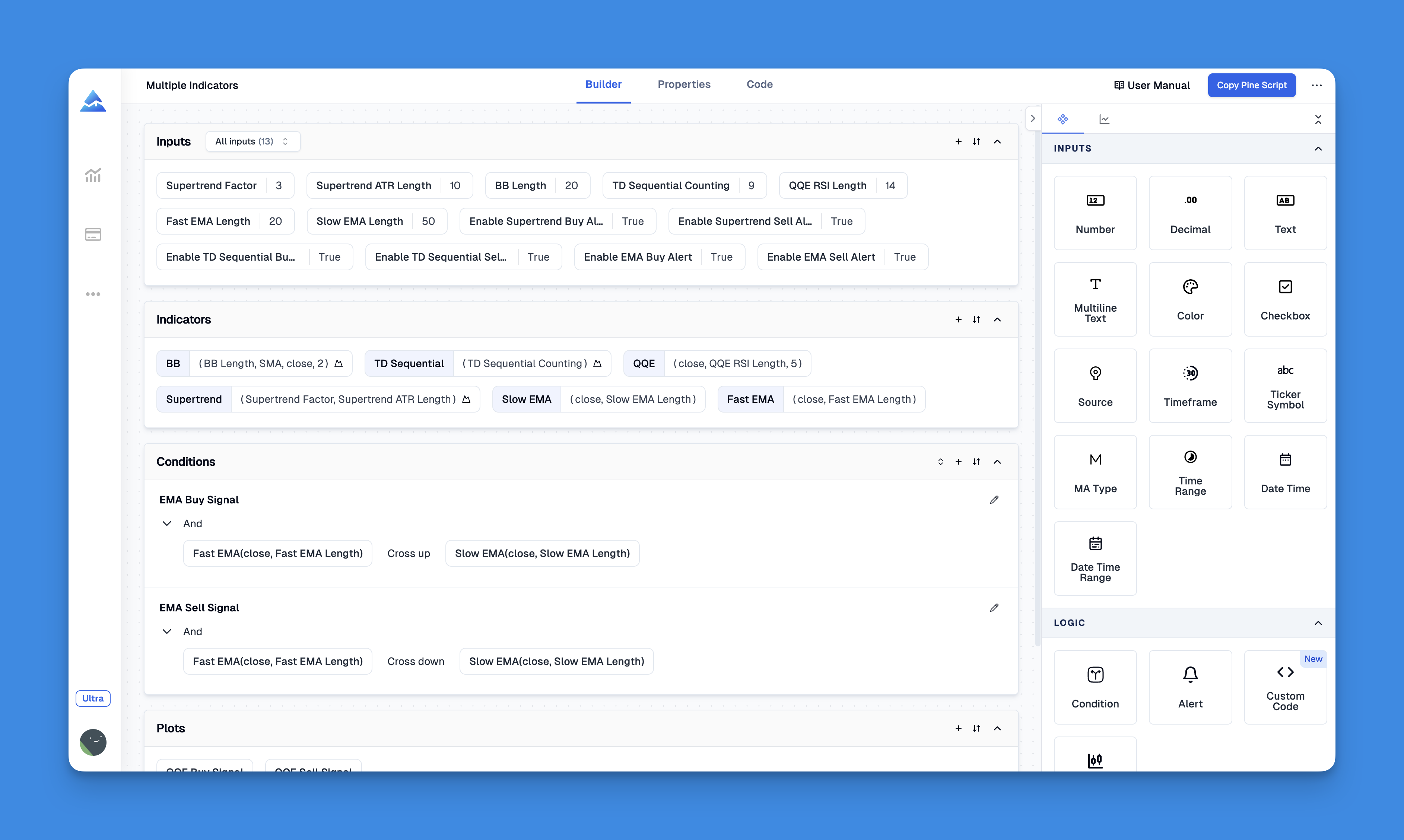
Click here to view all the features of Pineify.
Example of Setting Up an Alert with OctoBot
To integrate with OctoBot, define an alert message before any strategy.entry(), strategy.exit(), or strategy.close() call. For example:
messageBuy = "EXCHANGE=binance\nSYMBOL=SOLUSDT\nVOLUME=100a%\nSIGNAL=BUY"
strategy.entry("Buy", strategy.long, comment="Buy Signal Triggered", alert_message=messageBuy)
Benefits of Using Pine Script for Automated Trading
- Cost-Effective: TradingView offers a freemium model, making Pine Script accessible without significant financial investment.
- Rapid Prototyping: Its simple syntax allows for quick development and testing of strategies.
- Flexibility: Traders can refine strategies through backtesting and optimization.
Conclusion
Pine Script offers a robust platform for automating trading strategies, though it requires integration with external tools for actual trade execution. By leveraging Pine Script’s capabilities and combining it with automation tools, traders can streamline their trading processes and improve efficiency.
