Master MACD Crossover Strategy with Pine Script Guide
The Moving Average Convergence Divergence (MACD) is a popular technical analysis tool used by traders to identify potential buy and sell signals. This article will explore how to implement the MACD indicator using Pine Script on TradingView, providing a detailed guide for both beginners and experienced traders.

What is MACD?

The MACD is a trend-following momentum indicator that shows the relationship between two moving averages of a security’s price. It consists of three components:
- MACD Line: The difference between the 12-period and 26-period Exponential Moving Averages (EMA).
- Signal Line: A 9-period EMA of the MACD Line, used to generate buy and sell signals.
- Histogram: The difference between the MACD Line and the Signal Line, visually representing momentum.
The basic premise of MACD is that when the MACD Line crosses above the Signal Line, it generates a bullish signal (buy), while a cross below indicates a bearish signal (sell).
Setting Up Pine Script for MACD
To create a MACD indicator in Pine Script, follow these steps:
- Open TradingView and navigate to the Pine Editor.
- Create a New Script by selecting "New Indicator" from the dropdown menu.
- Write the Basic Structure of your script:
// This source code is subject to the terms of the Mozilla Public License 2.0 at https://mozilla.org/MPL/2.0/
// © Pineify
//======================================================================//
// ____ _ _ __ //
// | _ \(_)_ __ ___(_)/ _|_ _ //
// | |_) | | '_ \ / _ \ | |_| | | | //
// | __/| | | | | __/ | _| |_| | //
// |_| |_|_| |_|\___|_|_| \__, | //
// |___/ //
//======================================================================//
//@version=6
indicator("[Pineify - Best Pine Script Generator] MACD Indicator", overlay=false)
// Input parameters
fast_length = input(12, title="Fast Length")
slow_length = input(26, title="Slow Length")
signal_length = input(9, title="Signal Length")
// Calculate MACD
[macdLine, signalLine, _] = ta.macd(close, fast_length, slow_length, signal_length)
// Plotting
plot(macdLine, color=color.blue, title="MACD Line")
plot(signalLine, color=color.red, title="Signal Line")
histogram = macdLine - signalLine
plot(histogram, color=histogram >= 0 ? color.green : color.red, style=plot.style_histogram, title="Histogram")
This code sets up a basic MACD indicator using TradingView's built-in ta.macd() function.
Add MACD Indicator on Pineify Without Coding

Website: Pineify
To effectively add the MACD indicator using Pineify, users can leverage the platform's intuitive tools designed for traders without programming expertise. Pineify allows you to bypass TradingView's limitations by enabling the addition of unlimited indicators on your charts.
This is particularly beneficial for incorporating the MACD, which is a popular momentum indicator used to identify potential buy and sell signals.
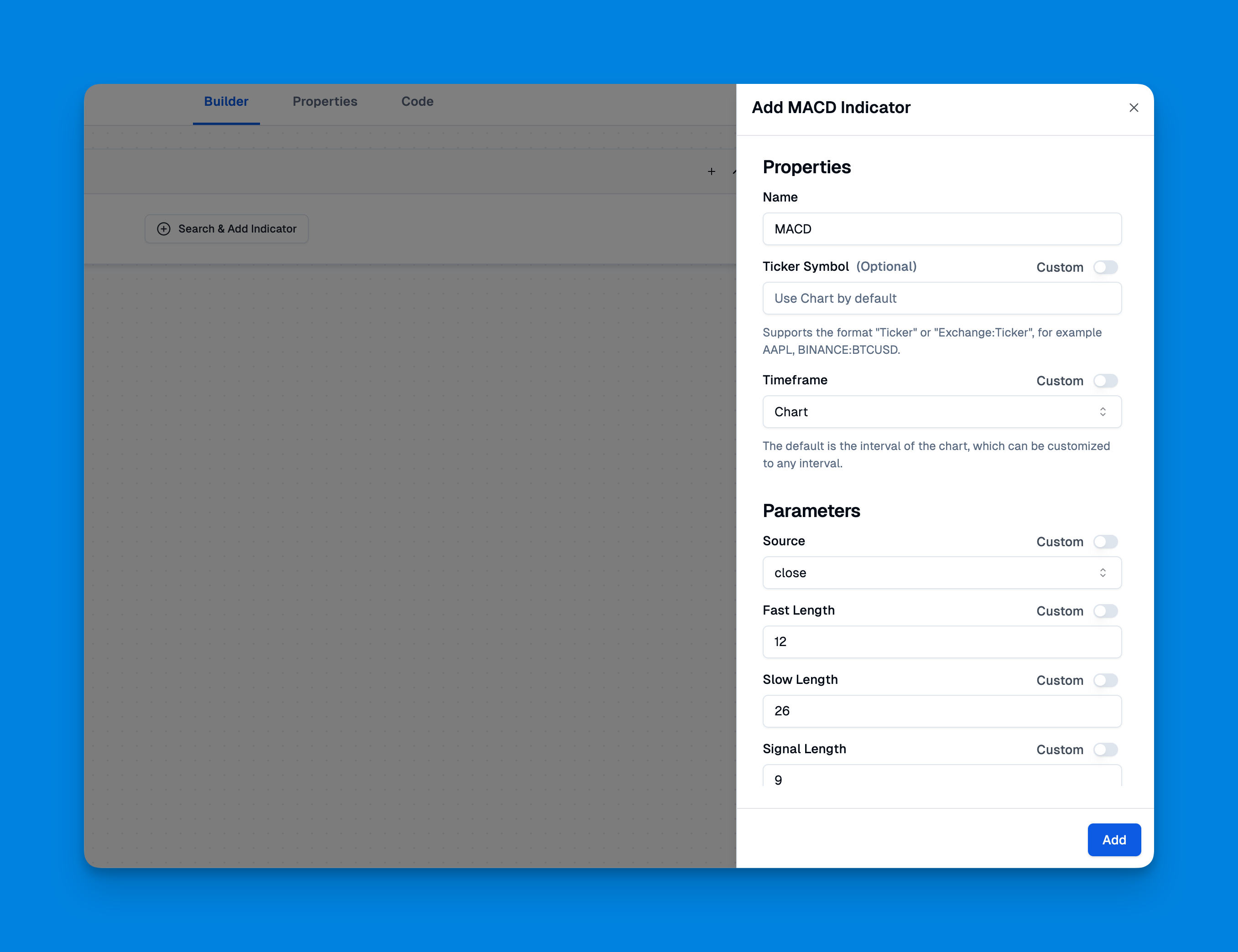
With Pineify, you can easily customize the MACD settings to suit your trading style, adjusting parameters like the fast and slow moving averages and the signal line. The platform supports multiple ticker symbols and timeframes, ensuring that you can analyze the MACD across different market conditions. Additionally, Pineify's powerful condition editor lets you combine the MACD with other technical indicators to create more sophisticated trading strategies.
Click here to view all the features of Pineify.
Customizing Your MACD Indicator
User Inputs
To enhance user experience, allow users to customize the parameters for the fast EMA, slow EMA, and signal line lengths. This can be done using input() functions as shown in the example above.
Visual Enhancements
You can further improve your indicator by adding visual elements:
- Change colors based on conditions (e.g., green for bullish histogram values).
- Add alerts for crossovers.
Implementing a MACD Crossover Strategy
A common trading strategy involves entering trades based on the crossover of the MACD Line and Signal Line. Here’s how you can implement this in Pine Script:
// This source code is subject to the terms of the Mozilla Public License 2.0 at https://mozilla.org/MPL/2.0/
// © Pineify
//======================================================================//
// ____ _ _ __ //
// | _ \(_)_ __ ___(_)/ _|_ _ //
// | |_) | | '_ \ / _ \ | |_| | | | //
// | __/| | | | | __/ | _| |_| | //
// |_| |_|_| |_|\___|_|_| \__, | //
// |___/ //
//======================================================================//
//@version=6
strategy("[Pineify - Best Pine Script Generator] MACD Crossover Strategy", overlay=false)
// Input parameters
fast_length = input(12, title="Fast Length")
slow_length = input(26, title="Slow Length")
signal_length = input(9, title="Signal Length")
// Calculate MACD
[macdLine, signalLine, _] = ta.macd(close, fast_length, slow_length, signal_length)
// Plotting
plot(macdLine, color=color.blue, title="MACD Line")
plot(signalLine, color=color.red, title="Signal Line")
histogram = macdLine - signalLine
plot(histogram, color=histogram >= 0 ? color.green : color.red, style=plot.style_histogram, title="Histogram")
// Entry Conditions
longCondition = ta.crossover(macdLine, signalLine)
shortCondition = ta.crossunder(macdLine, signalLine)
// Execute Trades
if (longCondition)
strategy.entry("Long", strategy.long)
if (shortCondition)
strategy.entry("Short", strategy.short)
This code snippet adds trading logic to your script. When the MACD Line crosses above the Signal Line, it triggers a long entry; conversely, when it crosses below, it triggers a short entry.
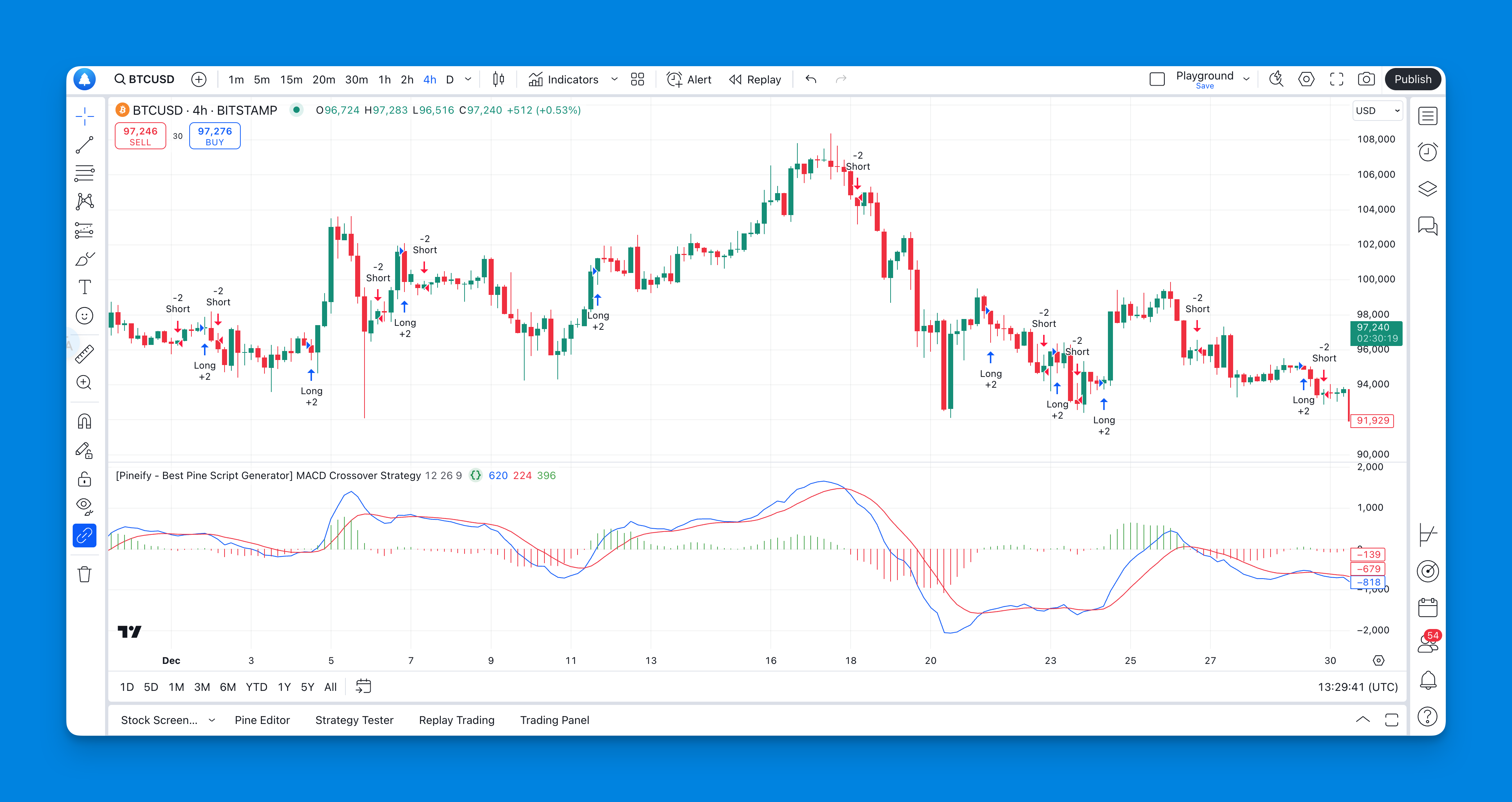
Best Practices for Using MACD in Trading
- Combine with Other Indicators: Enhance decision-making by using MACD alongside other indicators like RSI or moving averages.
- Adjust Settings Based on Market Conditions: Different market conditions may require different settings for optimal performance.
- Use Alerts: Set alerts for crossover events to stay informed without constantly monitoring charts.
Conclusion
The MACD indicator is a powerful tool for traders looking to identify trends and potential entry/exit points. By implementing the MACD in Pine Script on TradingView, you can create a custom indicator tailored to your trading strategy. Whether you're a beginner or an experienced trader, mastering the MACD can help you make more informed trading decisions and improve your overall performance.
By leveraging Pineify's intuitive tools, traders can easily incorporate the MACD indicator into their trading arsenal and gain a competitive edge in the market.
References
- https://www.tradingview.com/pine-script-docs/primer/first-indicator/
- https://www.tradingview.com/pine-script-docs/v4/quickstart-guide/
- https://www.youtube.com/watch?v=KGCME0KXkE4
- https://unofficed.com/courses/mastering-market-indicators/lessons/pinescript-and-macd-crossover/
- https://docs.algotest.in/signals/pinescripts/macd_strategy/
- https://www.youtube.com/watch?v=P1Lol05qb5s
- https://github.com/klaflash/MACD-Pine-Script
- https://www.tradingview.com/scripts/macd/
- https://www.pineconnector.com/blogs/pineconnector-script-library/macd-strategy
- https://courses.theartoftrading.com/pages/macd-strategy-2-profit-targets-in-pine-script
