Pine Script v6: Everything You Need to Know
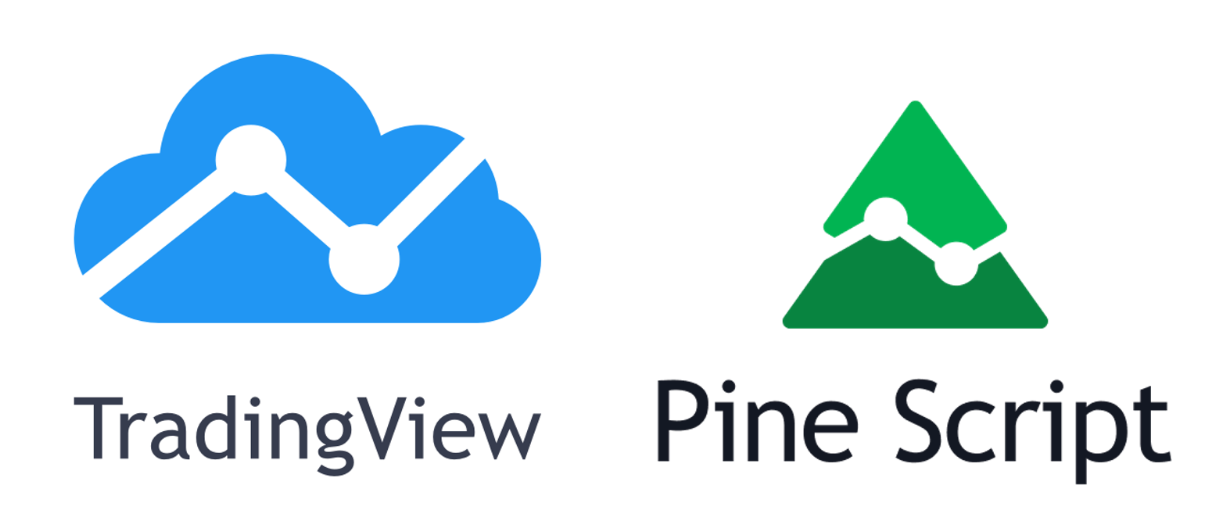
Pine Script is a powerful scripting language developed by TradingView, enabling traders to create custom indicators, strategies, and other trading tools directly on the TradingView platform. With the release of Pine Script v6, a host of new features and improvements have been introduced, making it easier and more efficient to develop complex trading algorithms. This article will explore what Pine Script v6 is, its new features, how to migrate existing scripts, how to generate Pie Script v6 Code using Pineify.
What is Pine Script v6?

Pine Script is a domain-specific language designed for traders who want to create custom indicators or backtest strategies on TradingView. It allows users to write scripts that run directly on charts, providing real-time data analysis and trading signals. The language is lightweight and easy to learn, even for those with no prior programming experience.
Pine Script v6 is the latest version of this language, offering several enhancements over its predecessor (V5). These updates aim to improve script performance, simplify coding practices, and provide more flexibility when working with data. As TradingView continues to evolve, Pine Script v6 ensures that traders have access to cutting-edge tools for technical analysis and strategy development.
Key Features of Pine Script
- Lightweight: Pine Script is designed to perform efficiently with minimal code.
- Real-time execution: Scripts run directly on TradingView charts in real time.
- Built-in data access: Traders can access a wide range of market data without needing external sources.
- Backtesting capabilities: Strategies can be tested on historical data within the TradingView platform.
New Features of Pine Script v6
The release of Pine Script v6 introduces several new features that enhance functionality and streamline the development process. Below are some of the most notable updates:
Dynamic Requests
In Pine Script v6, all request.*() functions can now accept series string arguments dynamically. This means that scripts can request different data feeds based on varying conditions, such as within loops or conditional structures. This dynamic behavior was previously only available when explicitly enabled in earlier versions.
For example:
//@version=6
indicator("Dynamic Request Example", overlay=true)
var symbols = array.from("AAPL", "MSFT", "GOOGL")
for i = 0 to array.size(symbols) - 1
close_price = request.security(array.get(symbols, i), "D", close)
log.info(str.tostring(close_price))
Open the Pine Editor's log, and you'll see that we've successfully retrieved data for different symbols within the loop.
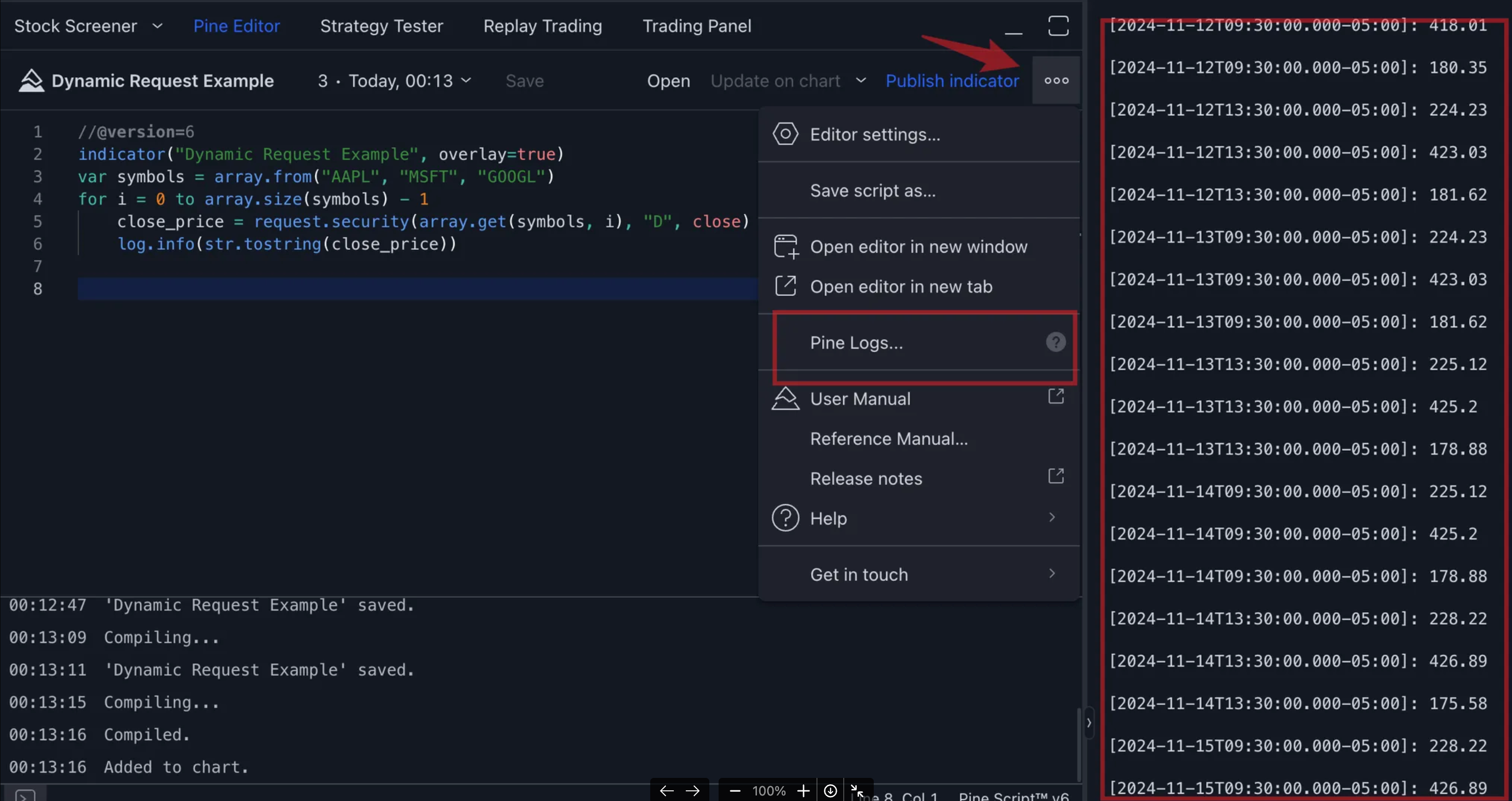
Improved Boolean Handling
In Pine Script v6, boolean values (true or false) are now strictly binary and cannot be na. This eliminates potential confusion when working with conditional logic. Additionally, and and or operators now feature short-circuit evaluation, improving runtime efficiency by skipping unnecessary evaluations.
Enhanced Text Formatting
The new text_formatting parameter in functions like label.new() allows users to apply bold or italic formatting to text elements on charts. This provides greater customization options for displaying information visually.
label.new(bar_index, high, "Important", text_formatting=text.format_bold)
Array Enhancements
Arrays in Pine Script v6 now support negative indexing. This allows users to reference elements from the end of an array without needing complicated calculations.
myArray = array.new_float(5)
array.set(myArray, -1, 100) // Sets the last element
Strategy Improvements
Strategies no longer stop when they hit the 9,000 trade limit during backtesting. Instead, older trades are trimmed from the dataset while simulation continues uninterrupted.
Fractional Division for Constants
In previous versions of Pine Script, dividing two integers would discard fractional parts. In v6, integer division now returns fractional values when applicable.
plot(5 / 2) // Outputs 2.50 in Pine Script v6
These updates make Pine Script more versatile and efficient for complex trading strategies and custom indicators.
How to Migrate Scripts to Pine Script v6
Migrating your existing scripts from previous versions (especially from V5) may require some adjustments due to changes in syntax and behavior introduced in v6. Fortunately, TradingView provides tools and guidelines to help with this process.
Automatic Conversion Using Pine Editor
The easiest way to convert a script from V5 to v6 is by using the built-in converter in the TradingView editor:
- Open your script in the Pine Editor.
- Click on the “More” dropdown menu.
- Select “Convert code to v6.”
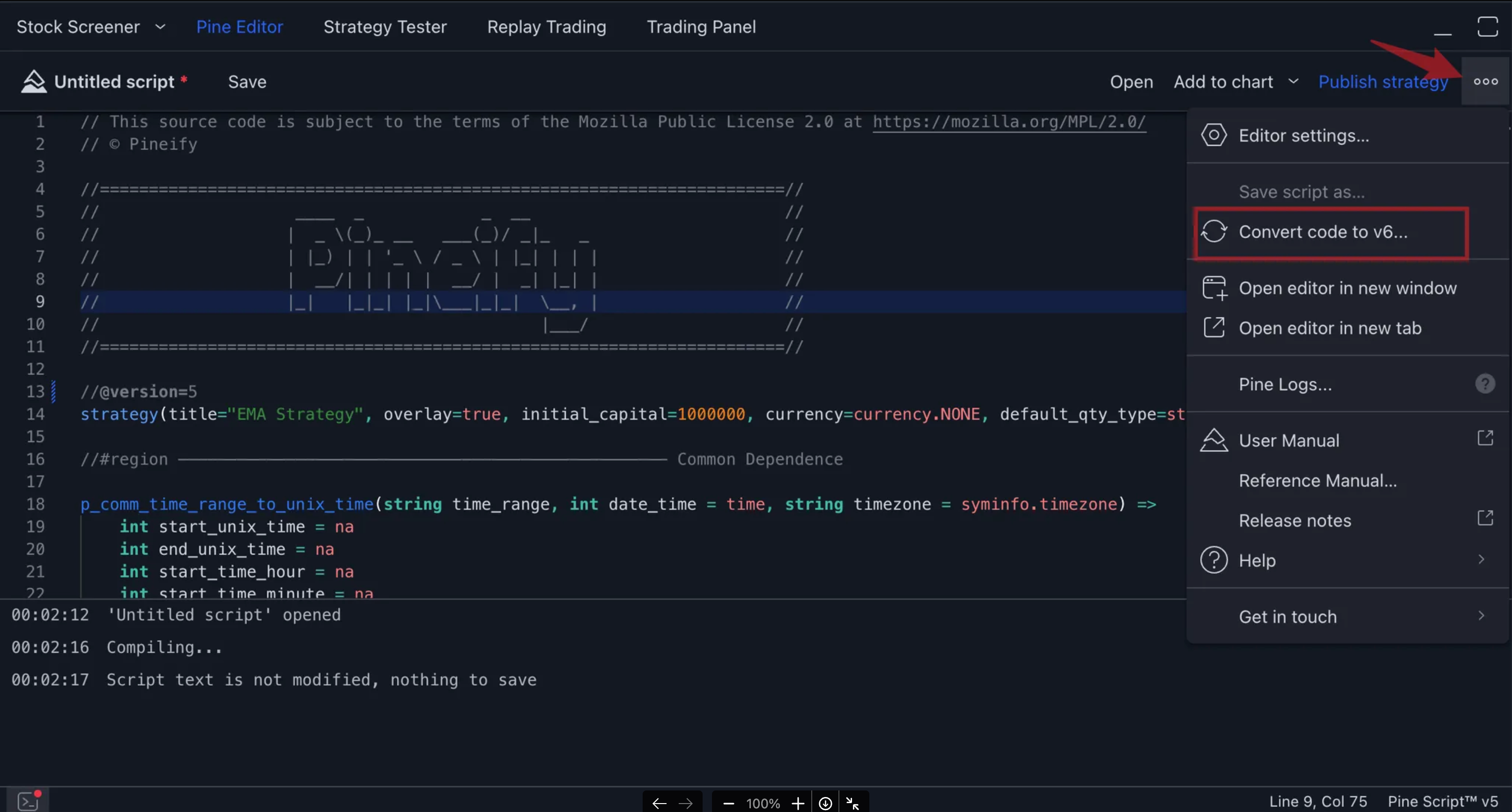
This tool will automatically handle many of the changes required for migration. However, not all scripts will convert flawlessly—some may need manual adjustments.
Manual Migration Steps
If your script encounters errors after automatic conversion or if you're migrating from an older version (e.g., V4), here are some key changes you need to address manually:
- Boolean Handling: Ensure that boolean values are either
trueorfalse—they cannot bena. - Dynamic Requests: In earlier versions (V5), dynamic requests had to be explicitly enabled using
dynamic_requests=true. In v6, this behavior is enabled by default. - Integer Division: If your script relies on integer division without fractions (e.g.,
5 / 2 = 2), you’ll need to wrap such operations withint()or use rounding functions likemath.floor()ormath.ceil().
For a detailed guide on migrating scripts manually, refer to TradingView's migration guide.
How to Generate Pine Script v6 Code with Pineify
For traders who want to create custom indicators or strategies without writing code manually, Pineify offers a no-code solution that generates error-free Pine Script code automatically.
What is Pineify?
Pineify is an online tool designed for traders who use TradingView but lack coding skills. It allows users to build complex indicators and strategies through an intuitive interface without writing a single line of code.
The current Pineify-generated code defaults to the latest version of v6, Users don't need to perform manual conversion.
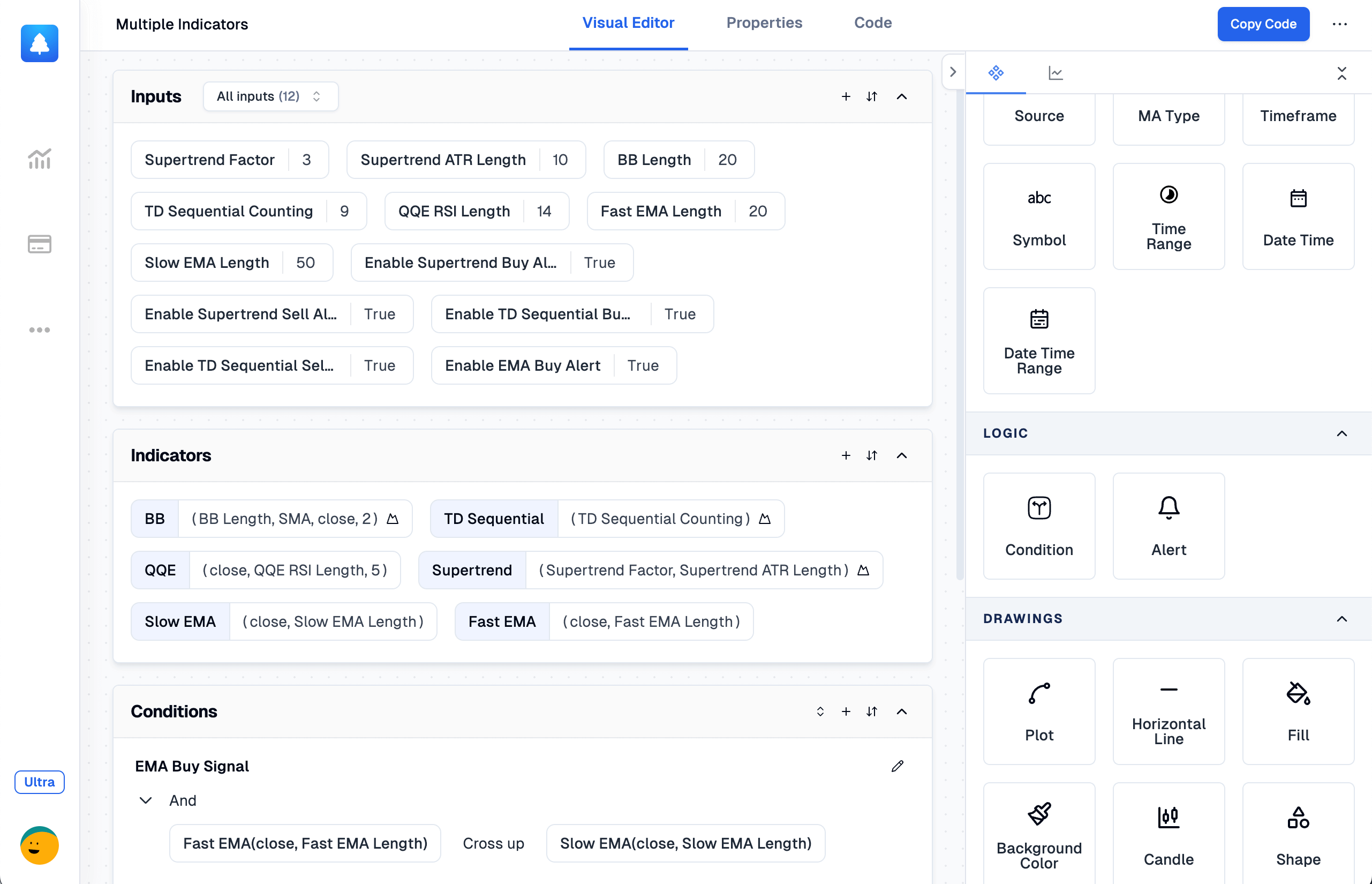
Key Features of Pineify
- No Coding Required: Users can create indicators and strategies visually.
- Unlimited Indicators: Add multiple indicators beyond TradingView's default limits.
- Backtesting Support: Generate strategy scripts that can be backtested directly within TradingView.
- Error-Free Scripts: Unlike AI-generated scripts that may contain errors, Pineify ensures reliable code generation.
How Does It Work?
- Sign up for a free account on Pineify.
- Use the visual editor to define your indicator’s conditions (e.g., moving averages crossovers).
- Customize inputs such as timeframes and symbols.
- Generate the code instantly.
- Copy the generated code into TradingView’s Pine Editor and apply it directly onto your chart.
By using tools like Pineify, traders can save time and avoid common coding mistakes while still benefiting from powerful custom scripts.
Conclusion
Pine Script v6 represents a significant upgrade over previous versions by adding dynamic requests, improving performance with boolean handling optimizations, enhancing text formatting options, and more. Whether you're an experienced trader looking for advanced tools or a beginner just starting out with algorithmic trading, mastering this version will give you powerful capabilities within TradingView’s charting platform.
For those who prefer not to write code manually or want faster results without errors, platforms like Pineify offer an excellent alternative for generating custom indicators and strategies effortlessly.
Now is the perfect time to explore what you can achieve with Pine Script v6—whether through manual coding or leveraging no-code solutions like Pineify!
