Best Pine Script Course to Boost Your Trading Skills
Learning Pine Script, the programming language used for creating custom technical indicators and strategies on TradingView, can significantly enhance your trading capabilities. With a plethora of courses available, choosing the right one can be overwhelming. This guide will help you navigate through the best Pine Script courses, ensuring you find a program that suits your skill level and learning goals.
Understanding Pine Script and Its Importance

Pine Script is designed to facilitate the development of custom indicators and strategies on TradingView. By mastering Pine Script, traders can automate their trading strategies, backtest their ideas, and create unique visualizations that enhance their market analysis.
Factors to Consider When Choosing a Pine Script Course
When selecting a Pine Script course, consider the following factors:
- Skill Level: Identify whether you're a beginner, intermediate, or advanced user.
- Course Content: Look for comprehensive coverage of essential topics such as syntax, functions, and real-world applications.
- Teaching Style: Determine if you prefer video tutorials, written content, or interactive lessons.
- Instructor Expertise: Research the instructor’s background in trading and programming.
- Cost: Evaluate your budget against the course offerings.
Top Recommended Pine Script Courses
Here are some of the best Pine Script courses available online:
1. Learn TradingView Pine Script Programming From Scratch
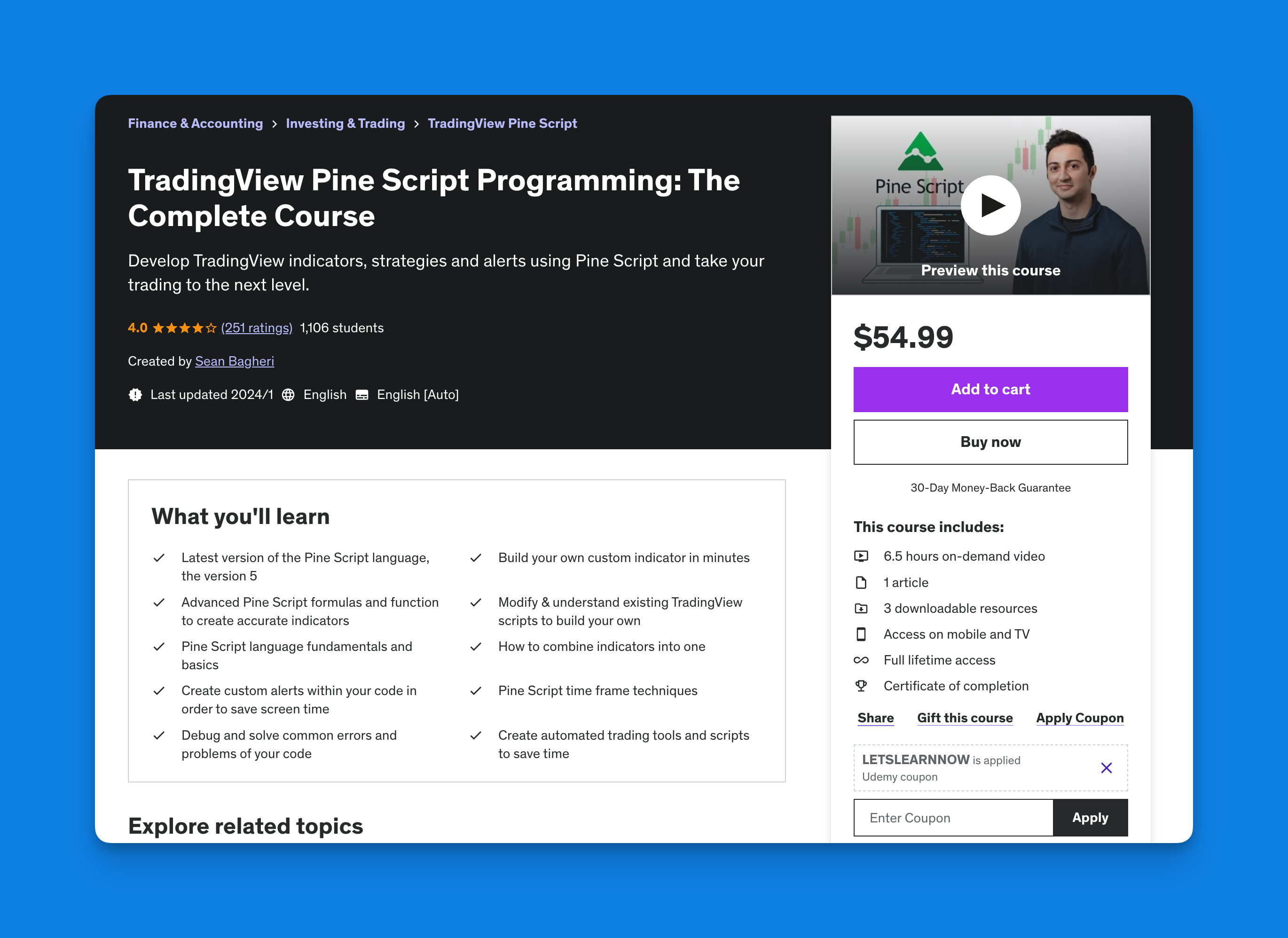
- Platform: Udemy
- Link: Learn TradingView Pine Script Programming From Scratch
This course is perfect for beginners with no prior programming experience. It covers:
- Basics of Pine Script syntax
- Creating custom indicators
- Automating trading strategies
- Backtesting with historical data
The instructor uses real-world examples to make complex concepts manageable and engaging.
2. Practical Pine Script Crash Course
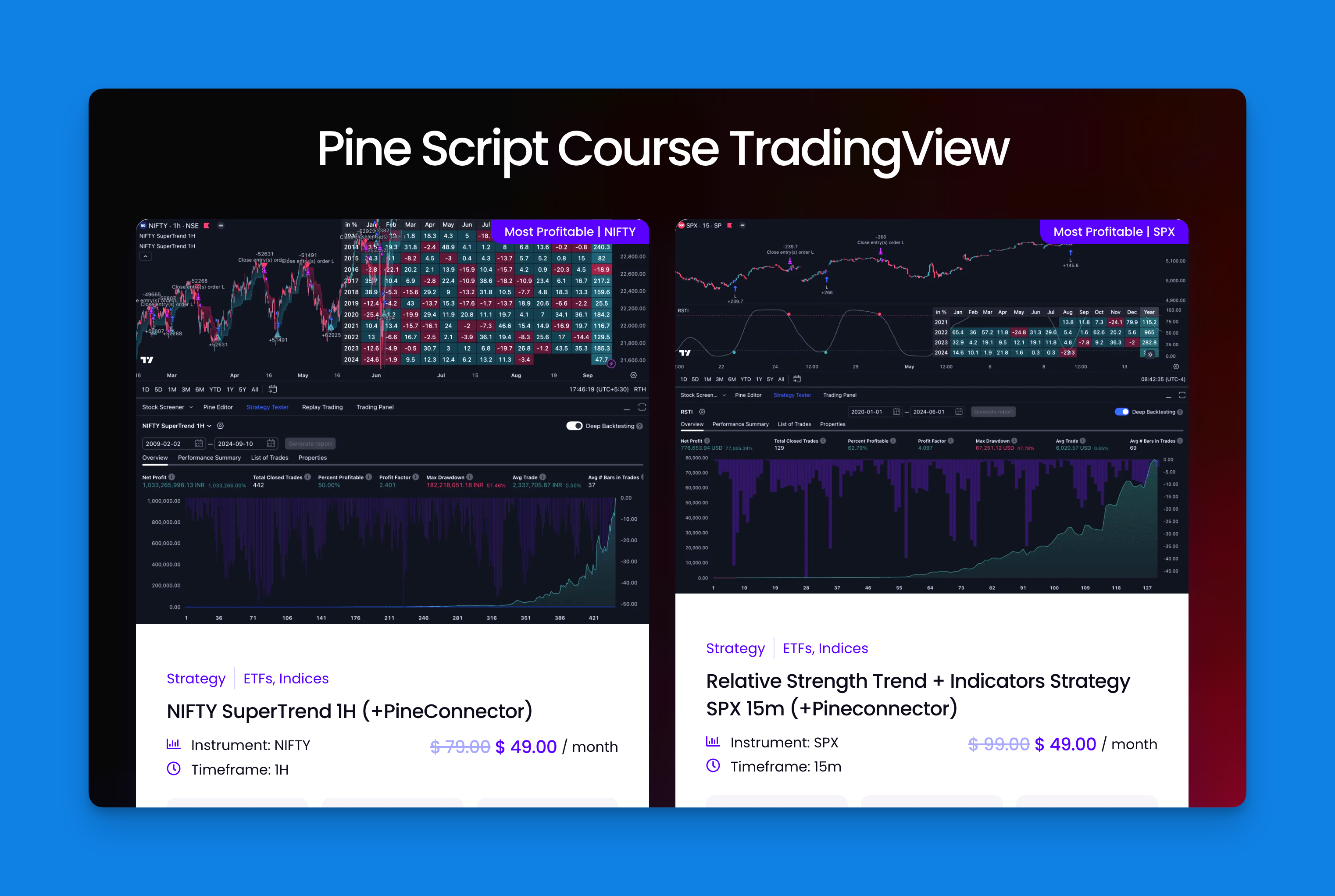
- Platform: Udemy
- Link: Practical Pine Script Crash Course
Targeting both beginners and intermediate users, this course offers:
- In-depth understanding of Pine Script functions
- Advanced techniques for custom script creation
- Real-world applications and case studies
Students appreciate the hands-on approach that encourages coding along with lessons.
3. Pine Script Mastery Course
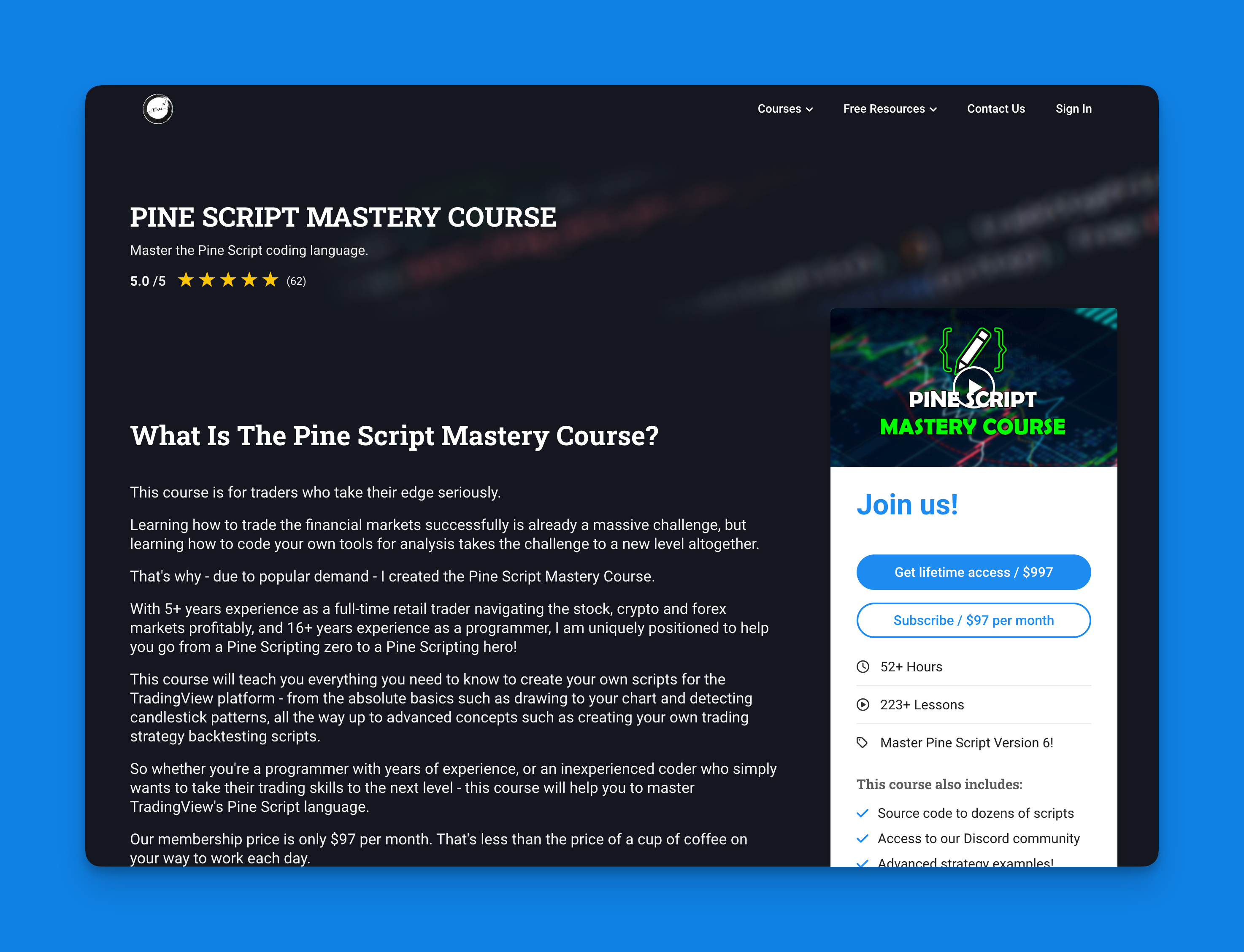
- Platform: Zen & The Art of Trading
- Link: Pine Script Mastery Course
This comprehensive course is ideal for those looking to deepen their knowledge of Pine Script. It includes:
- 223 lessons covering advanced topics
- Practical examples from real trading scenarios
- Supportive community and resources
With a 5-star rating from users, this course is praised for its thoroughness and clarity.
Use Pineify to Generate Pine Script Code Without Coding

Website: Pineify
For those looking to enhance their TradingView experience without diving into the complexities of coding, Pineify offers a revolutionary solution. This powerful, free AI Pine Script code generator allows users to create custom indicators and trading strategies easily, all without any programming expertise. Whether you're an experienced trader or a novice just getting started, Pineify streamlines the process of designing and managing your trading tools.
With features like unlimited indicators, customizable inputs, and a robust condition editor, you can effortlessly craft sophisticated indicators that align with your trading style. Say goodbye to the hassle of hiring freelancers or learning complex coding languages; Pineify empowers you to generate and implement your Pine Script code in mere minutes. Explore Pineify today and transform the way you trade!
Click here to view all the features of Pineify.Benefits of Long-Form Content in Learning
Long-form content not only improves SEO but also enhances learning by providing in-depth coverage of topics. Here’s why it matters:
- Comprehensive Understanding: Longer articles allow for detailed explanations and examples, which are crucial for grasping complex programming concepts like those in Pine Script.
- Improved Engagement: Well-structured long-form content keeps readers engaged longer, reducing bounce rates and increasing retention.
Optimizing Your Learning Experience
To maximize your learning experience in any Pine Script course:
- Set Clear Goals: Define what you want to achieve with your Pine Script knowledge.
- Practice Regularly: Apply what you learn through practical exercises and projects.
- Engage with the Community: Participate in forums or groups related to TradingView and Pine Script to share insights and ask questions.
- Utilize Additional Resources: Explore blogs, YouTube channels, and forums dedicated to Pine Script for supplementary learning.
Conclusion
Choosing the right Pine Script course can significantly impact your trading success. By considering your skill level, preferred learning style, and course content, you can select a program that aligns with your goals. Whether you're starting from scratch or looking to enhance your existing skills, the recommended courses provide valuable insights into mastering Pine Script.
References:
- https://pineindicators.com/pine-script-course-tradingview/
- https://www.udemy.com/course/pine-script-tradingview/
- https://courses.theartoftrading.com
- https://www.singlegrain.com/blog/ms/long-form-content-seo/
- https://www.fastfwd.com/long-form-content-for-seo/
- https://ahrefs.com/blog/seo-writing/
- https://courses.theartoftrading.com/courses/pine-script-mastery
- https://byter.com/long-form-seo-strategy/
- https://blog.hubspot.com/marketing/blogging-for-seo
- https://spacebar.in/5-best-practices-for-writing-long-form-content/
