Pine Script to MQL4 Converter: A Comprehensive Guide for Traders
Trading automation has revolutionized how investors approach the markets, with platforms like TradingView and MetaTrader offering powerful scripting capabilities. For many traders, converting strategies from Pine Script (TradingView) to MQL4 (MetaTrader 4) represents a significant step toward enhanced trading capabilities. This guide explores the conversion process, its benefits, challenges, and how to successfully transition your trading strategies between these platforms.
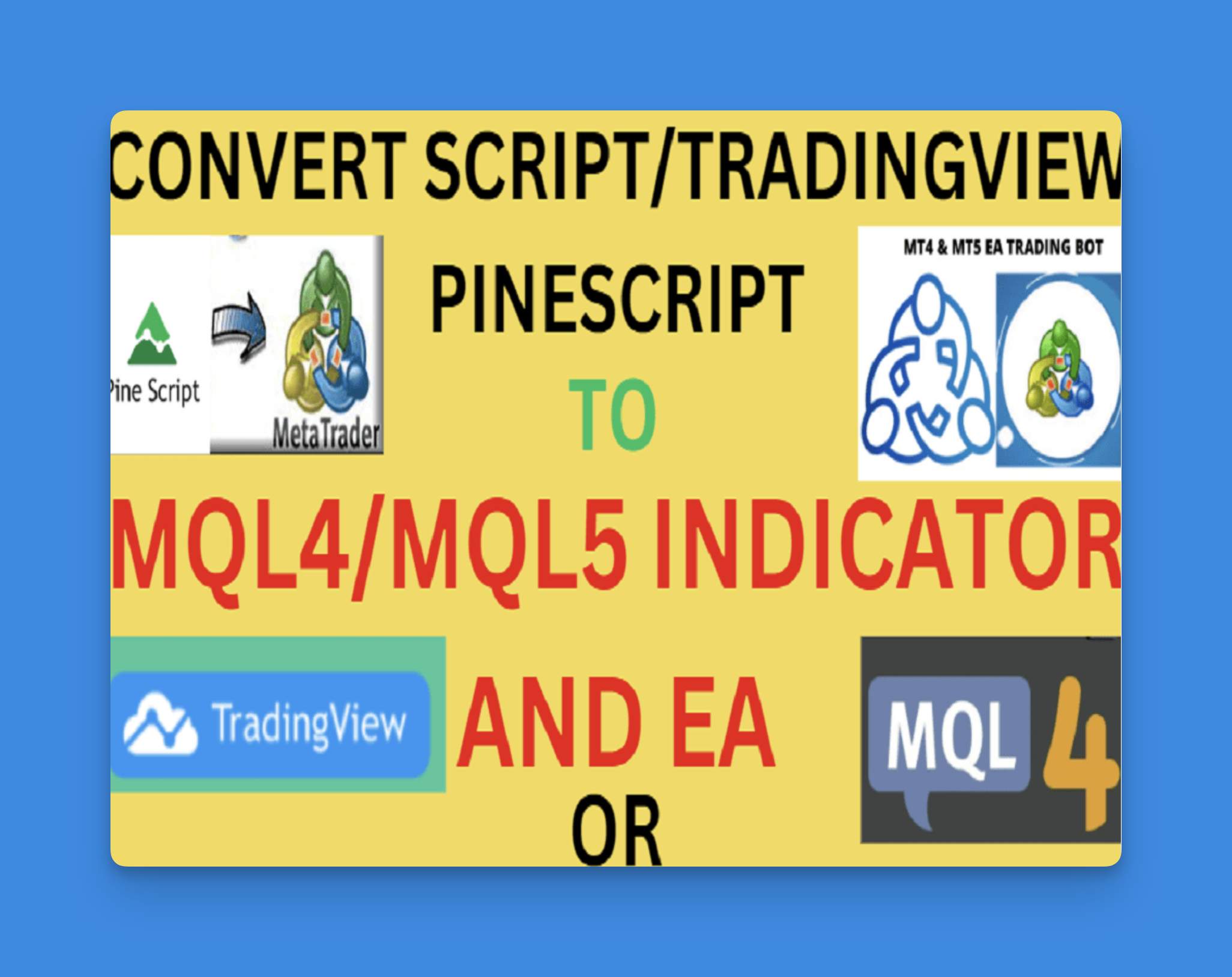
Understanding Pine Script and MQL4
Before diving into conversion methods, it’s essential to understand the fundamental differences between these two programming languages.
Pine Script
Pine Script is TradingView’s proprietary programming language designed specifically for creating custom indicators and strategies. Its key characteristics include:
- Simplified, script-based language with straightforward syntax
- Primarily focused on graphical analysis and visually rich indicators
- Runs exclusively within the TradingView environment
- Limited direct broker integration capabilities
- Excellent for quick indicator creation and pattern visualization
MQL4

MQL4 is the programming language used in the MetaTrader 4 platform, offering more robust capabilities:
- Object-oriented programming language based on C++
- Provides full access to real-time market data
- Allows direct trade execution through Expert Advisors (EAs)
- Offers advanced calculations with precise control over memory and performance
- Supports detailed backtesting with tick-by-tick simulation
Streamlining Pine Script Development with Pineify for Efficient MQL4 Conversion
Pineify offers traders a robust solution for creating TradingView indicators and strategies without coding expertise, providing an ideal foundation for subsequent conversion to MQL4.
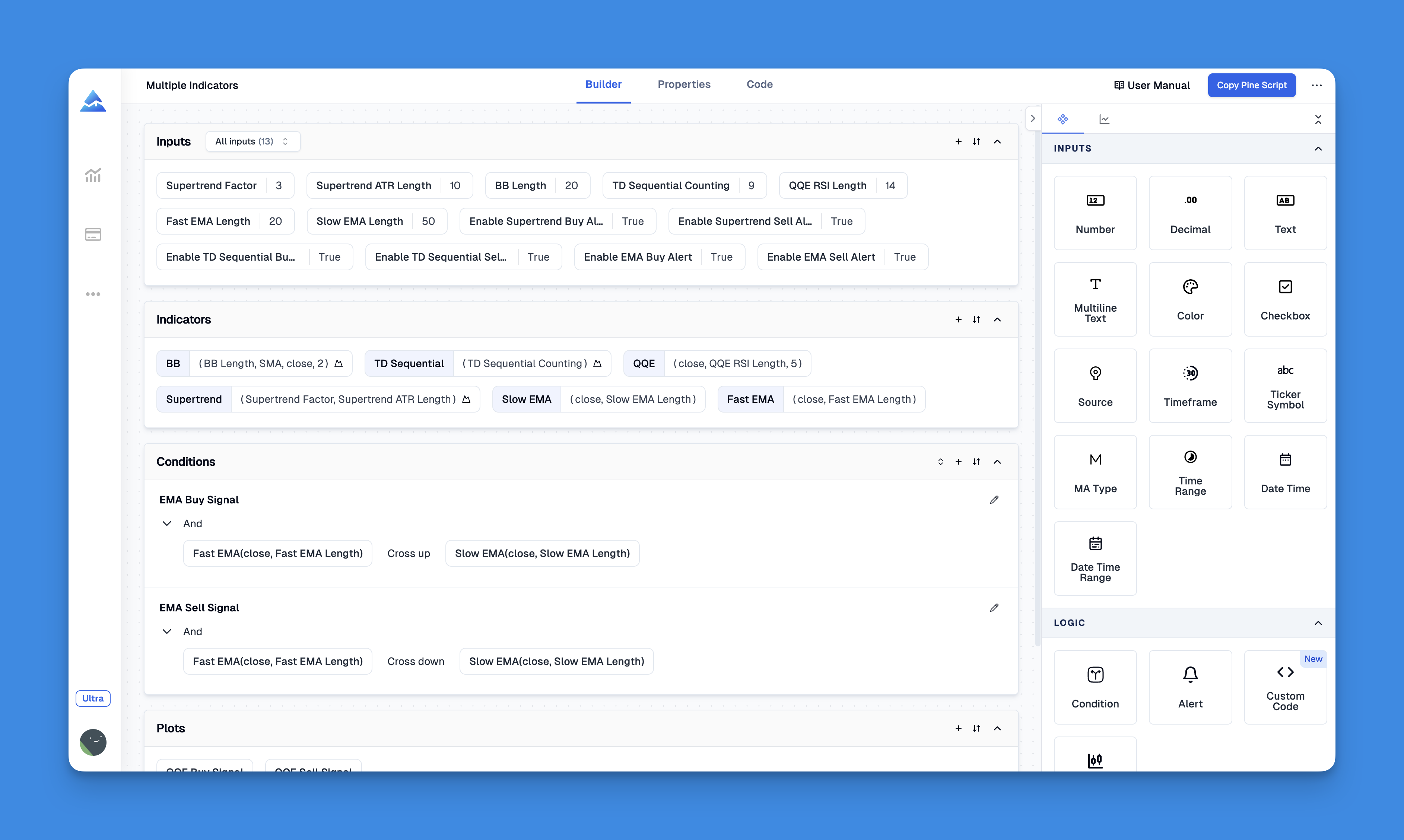
This visual editor enables users to design complex Pine Script logic through drag-and-drop tools, bypassing TradingView’s two-indicator limit for free accounts and supporting multi-timeframe analysis12. Its Condition Editor allows flexible combination of technical indicators, price data, and custom rules to build entry/exit strategies with market orders, take-profit, and stop-loss parameters – all exportable as clean Pine Script v6 code.
Website: Pineify
Click here to view all the features of Pineify.Why Convert Pine Script to MQL4?
Converting your Pine Script code to MQL4 offers several significant advantages:
Trading Automation
While TradingView excels at chart analysis and indicator visualization, MetaTrader 4 provides robust automated trading capabilities. Converting your strategies allows you to implement fully automated trading systems that can execute trades without constant supervision.
Direct Broker Integration
MetaTrader 4 connects directly with numerous brokers worldwide, enabling seamless trade execution. Converting your Pine Script strategies to MQL4 allows you to leverage this integration for real-time trading.
Advanced Backtesting
MetaTrader 4’s backtesting capabilities are more comprehensive than TradingView’s, offering tick-by-tick simulation for more accurate strategy evaluation.
Complete Control
MQL4 provides greater control over multiple assets, timeframes, and order types, allowing for more sophisticated trading strategies.
The Conversion Process
Converting Pine Script to MQL4 is not a simple task due to fundamental differences between the languages. Here’s what the process typically involves:
Manual Code Rewriting
The conversion process cannot be performed automatically. Developers must completely rewrite the code since Pine Script and MQL4 are entirely different programming languages.
Algorithm Analysis
Professional developers analyze the original strategy’s algorithm step by step to recreate its functionality in MQL4. This requires deep understanding of both languages and trading platforms.
Functionality Adaptation
Some features available in Pine Script might not have direct equivalents in MQL4, requiring creative solutions and workarounds.
Testing and Optimization
Once converted, the code needs thorough testing on historical data and optimization to ensure it performs as expected in the MetaTrader environment.
Key Challenges in Conversion
Converting Pine Script to MQL4 presents several challenges that traders should be aware of:
- Syntax Differences: The languages have different syntax structures and coding conventions
- Platform-Specific Features: Some functions available in one platform may not exist in the other
- Data Processing Variations: The way data is processed and accessed differs between platforms
- Performance Considerations: MQL4 may require more optimization for efficient execution
Professional Conversion Services
Due to the complexity involved, many traders opt for professional conversion services. When selecting a service provider, consider:
Expertise Requirements
Look for developers with:
- Deep knowledge of both Pine Script and MQL4
- Experience in trading and understanding of market mechanics
- Proven track record of successful conversions
- Strong communication skills
Service Offerings
Professional services typically provide:
- Complete code conversion while preserving trading logic
- Source code access for future modifications
- Additional customization options
- Post-conversion support and troubleshooting
Typical Conversion Process
- Submit your Pine Script code and requirements
- Receive a quote and timeline estimation
- Developer analyzes and rewrites the code in MQL4
- Testing and optimization phase
- Delivery of the final product with documentation
DIY Conversion Tips
For those with programming experience who want to attempt conversion themselves:
Step-by-Step Approach
- Understand the Original Code: Thoroughly analyze the Pine Script code to understand its logic and functionality
- Identify Core Components: Break down the strategy into key components like variable declarations, calculations, and signal generation
- Translate Variables and Inputs: Convert user inputs and variable declarations to MQL4 syntax
- Implement Core Functions: Recreate the main calculation logic in MQL4
- Add Visualization Elements: Implement chart indicators and visual signals
- Set Up Alerts and Notifications: Configure appropriate alerts for trading signals
- Test Thoroughly: Compare results with the original Pine Script implementation
Common Conversion Elements
When converting, pay special attention to:
- ATR calculations
- Position management logic
- Trailing stop implementations
- Graphical elements and indicators
- Alert systems
Conclusion
Converting Pine Script to MQL4 opens new possibilities for traders looking to automate their strategies and gain more control over their trading. While the process presents challenges, the benefits of MetaTrader’s robust trading capabilities make it worthwhile for many serious traders.
