Understanding Global Variables in Pine Script
Global variables are essential components in Pine Script that allow you to store and access data throughout your entire script. When developing trading indicators or strategies on TradingView, proper use of global variables can significantly improve your code’s organization and functionality.

What Are Global Variables in Pine Script?
In Pine Script, global variables are those declared in the global scope—the part of the script that isn’t inside a function, if statement, or other conditional structure. These variables can be accessed from anywhere in your script, including within functions and local blocks.
Global variables provide several advantages:
- They maintain their values throughout the entire execution of your script
- They can be accessed from any part of your code
- They help you manage data that needs to be available across different functions
Declaring Global Variables

To declare a global variable in Pine Script, you simply define it outside any function or conditional block:
//@version=6
indicator(title="[Pineify - Best Pine Script Generator] Global Variable Example", overlay=true)
// This is a global variable
globalCounter = 0
// Rest of your code
For variables that need to persist across multiple script executions, you can use the var keyword:
//@version=6
indicator(title="[Pineify - Best Pine Script Generator] Global Variable Example", overlay=true)
// This global variable persists across bar updates
var globalCounter = 0
Pineify Support for Global Variables in Custom Code
Pineify's custom code import feature represents a significant advancement for traders who work with global variables in Pine Script. This innovative platform allows you to seamlessly import your existing Pine Script indicators and strategies while maintaining the functionality of your global variables—a critical component for complex trading algorithms. The "Import Custom Code" feature not only preserves your variables but also provides an intuitive interface to modify and enhance them without requiring programming expertise.
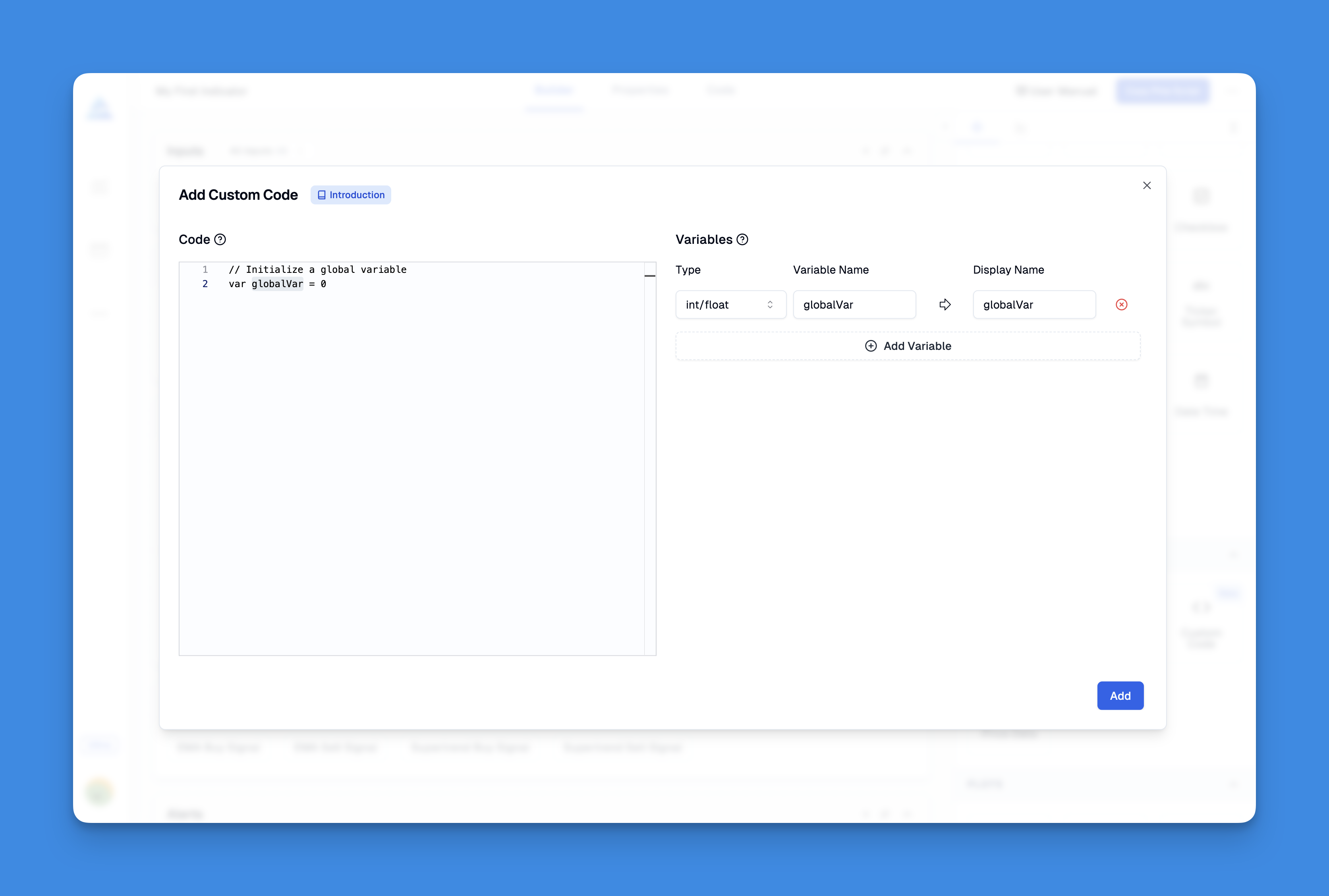
Website: Pineify
Click here to view all the features of Pineify.Working with Global Variables in Functions
When using global variables within functions, there are important rules to follow:
- You can access global variables from within functions
- You cannot directly modify global variables inside functions in Pine Script
Here’s an example demonstrating this behavior:
// This source code is subject to the terms of the Mozilla Public License 2.0 at https://mozilla.org/MPL/2.0/
// © Pineify
//======================================================================//
// ____ _ _ __ //
// | _ \(_)_ __ ___(_)/ _|_ _ //
// | |_) | | '_ \ / _ \ | |_| | | | //
// | __/| | | | | __/ | _| |_| | //
// |_| |_|_| |_|\___|_|_| \__, | //
// |___/ //
//======================================================================//
//@version=6
indicator(title="[Pineify - Best Pine Script Generator] Global Variable Example", shorttitle="Global Var", overlay=false)
// Initialize a global variable
var globalVar = 0
// Define a function that uses the global variable
incrementGlobalVar() =>
// This returns a new value but doesn't modify the original
globalVar + 1
// To modify the global variable, assign the function's return value
// outside the function
globalVar := incrementGlobalVar()
plot(globalVar, title="Global Variable Value", color=color.green)
Best Practices for Global Variables
To effectively use global variables in your Pine Script code:
- Limit their use: Only make variables global when necessary
- Use descriptive names: Choose clear names that indicate the variable’s purpose
- Initialize properly: Always give global variables initial values
- Modify with care: Update global variables outside functions, not within them
- Consider scope: Remember that local variables can’t be accessed globally
Common Errors with Global Variables
When working with global variables, you might encounter these common errors:
- “Undeclared identifier” error when trying to access a local variable from the global scope
- Compilation errors when attempting to modify global variables directly within functions
- Unexpected behavior when not properly initializing global variables
Conclusion
Understanding how to properly use global variables in Pine Script is crucial for developing effective trading indicators and strategies. By following the best practices outlined above, you can create more organized, efficient, and error-free code.
