'And' Logical Operators in Pine Script
In the world of trading and technical analysis, Pine Script has emerged as a powerful tool for creating custom indicators and strategies on platforms like TradingView. At the heart of this scripting language are logical operators, which enable developers to build complex conditions that drive trading decisions. This article focuses on the “and” logical operator, exploring its functionality, usage, and how it can enhance your trading strategies.
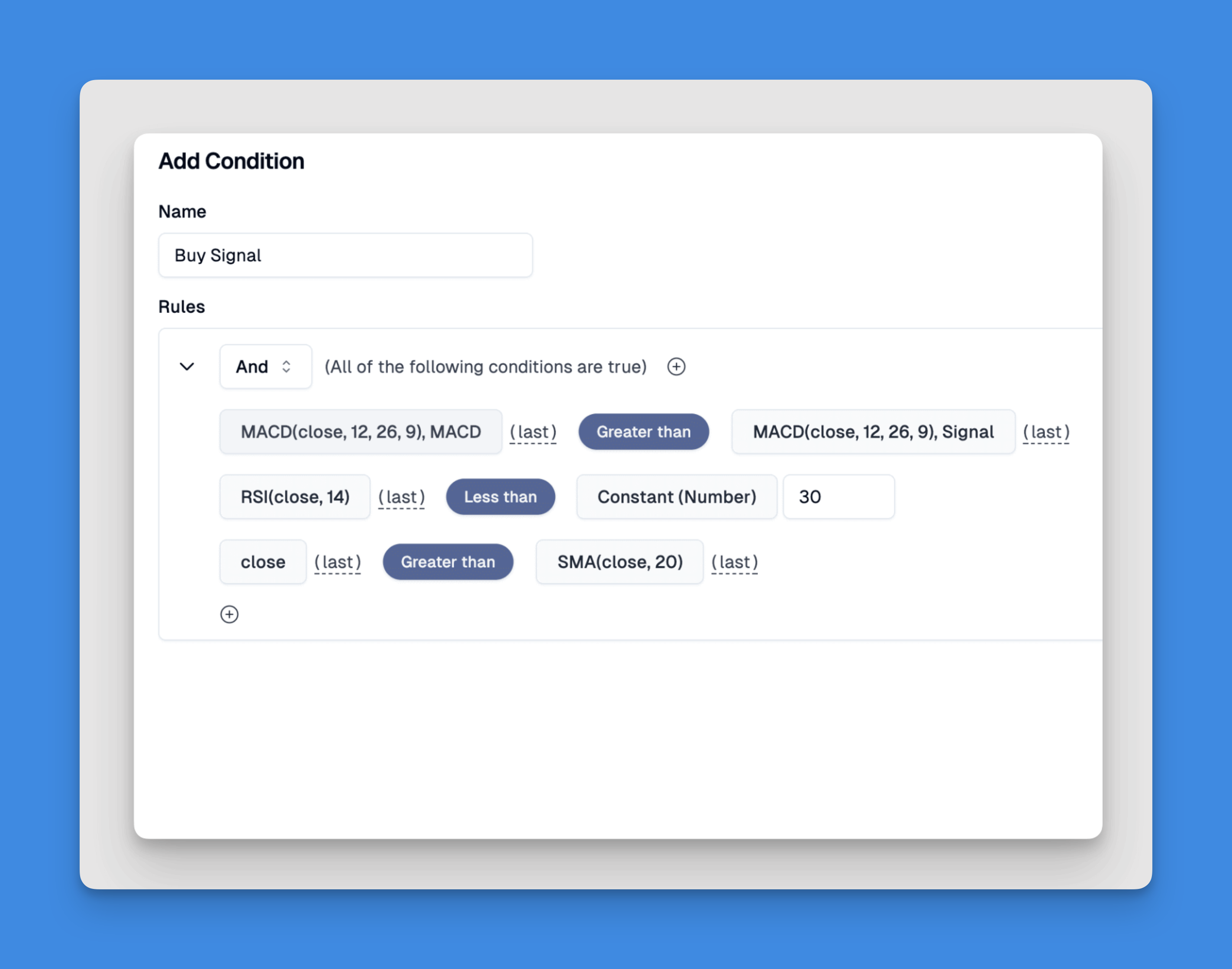
Introduction to Logical Operators in Pine Script
Logical operators in Pine Script are essential for combining multiple conditions to create sophisticated trading signals. There are three primary logical operators:
not: Used for negation, inverting the truth value of a condition.and: Logical conjunction, requiring both conditions to be true.or: Logical disjunction, where at least one condition must be true.
Understanding the “and” Operator

The and operator is crucial for creating precise trading conditions. It returns true only if both operands are true, making it ideal for scenarios where multiple criteria must be met simultaneously.
Example Use Case: Combining Conditions for Trade Entry
Here’s an example of how to use the and operator to create a trade entry signal:
// This source code is subject to the terms of the Mozilla Public License 2.0 at https://mozilla.org/MPL/2.0/
// © Pineify
//======================================================================//
// ____ _ _ __ //
// | _ \(_)_ __ ___(_)/ _|_ _ //
// | |_) | | '_ \ / _ \ | |_| | | | //
// | __/| | | | | __/ | _| |_| | //
// |_| |_|_| |_|\___|_|_| \__, | //
// |___/ //
//======================================================================//
//@version=6
indicator("[Pineify - Best Pine Script Generator] Combined Condition Entry", overlay=true)
// Condition 1: Price above the 20-period SMA
priceAboveMA = close > ta.sma(close, 20)
// Condition 2: Increased volume compared to the 20-period SMA of volume
increasedVolume = volume > ta.sma(volume, 20)
// Entry condition using the "and" operator
entryCondition = priceAboveMA and increasedVolume
// Plotting the signal
plotshape(entryCondition, title="Trade Entry Signal", location=location.belowbar, color=color.green, style=shape.labelup)
Implementing "And" Logical Operators with Pineify's Condition Editor
Pineify’s Condition Editor simplifies the process of combining multiple technical indicators and price data using logical operators like "and" in Pine Script. This visual tool allows traders to define precise entry/exit rules without writing code, making complex conditional strategies accessible to all skill levels.

By leveraging Pineify, traders bypass the traditional coding complexity of logical operators while achieving institutional-grade strategy design – a process that normally requires 40+ hours of Pine Script learning now takes minutes.
Website: Pineify
Click here to view all the features of Pineify.Benefits of Using the “and” Operator
- Precision: Allows for precise control over when trading signals are generated.
- Flexibility: Can be combined with other logical operators (
not,or) to create complex conditions. - Customization: Enables traders to tailor strategies based on specific market conditions.
Tips for Effective Use
- Combine Multiple Indicators: Use the
andoperator to merge signals from different indicators, such as moving averages and RSI. - Adjust Conditions Dynamically: Incorporate variables that can be adjusted based on market conditions or user input.
- Test and Refine: Always backtest strategies in different market scenarios to ensure reliability.
Conclusion
Mastering the “and” logical operator in Pine Script can significantly enhance your trading strategies by allowing you to create precise and customizable conditions. Whether you’re a seasoned trader or just starting out, understanding how to leverage these operators can help you make more informed trading decisions.
