🌟 Zero-Error Wizard - Pine Script Editor
Read moreBest TradingView
Pine Script Code Generator
Easily generate your own indicators and strategies without coding skills, saving both time and money on freelancers. 👇

- 12K+
- users
- 70K+
- indicators
- 30K+
- strategies
Features
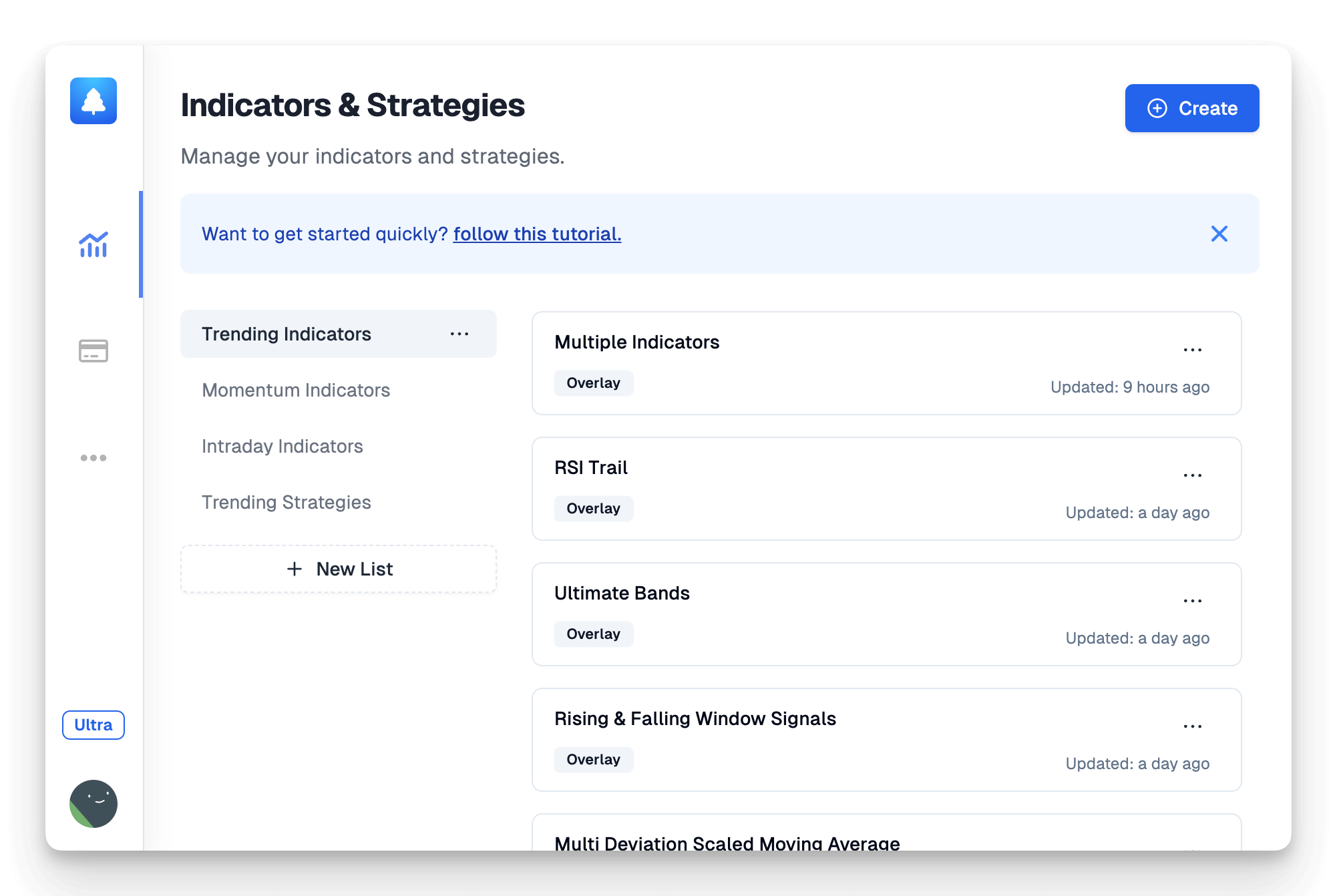
Online Editor to Manage Indicators and Strategies
Access, edit, and organize all your indicators and strategies in one place.
Use More Than 2 Indicators for Free
Pineify allows you to bypass this limit and add unlimited technical indicators to your TradingView charts.
Combine multiple indicators into one, bypassing tradingview free indicators limit
Support for different ticker symbols and timeframes
Customizable inputs and plots
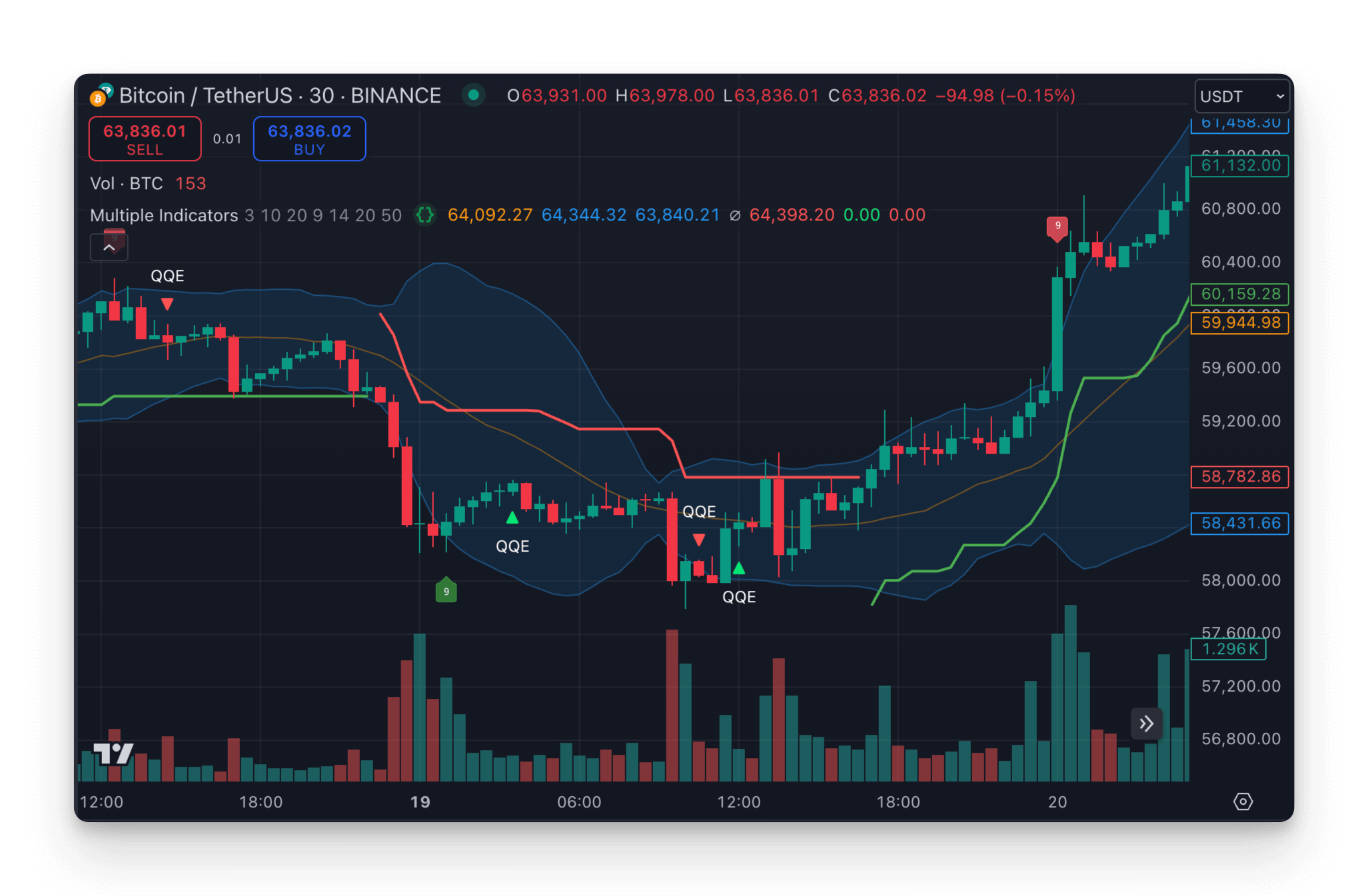
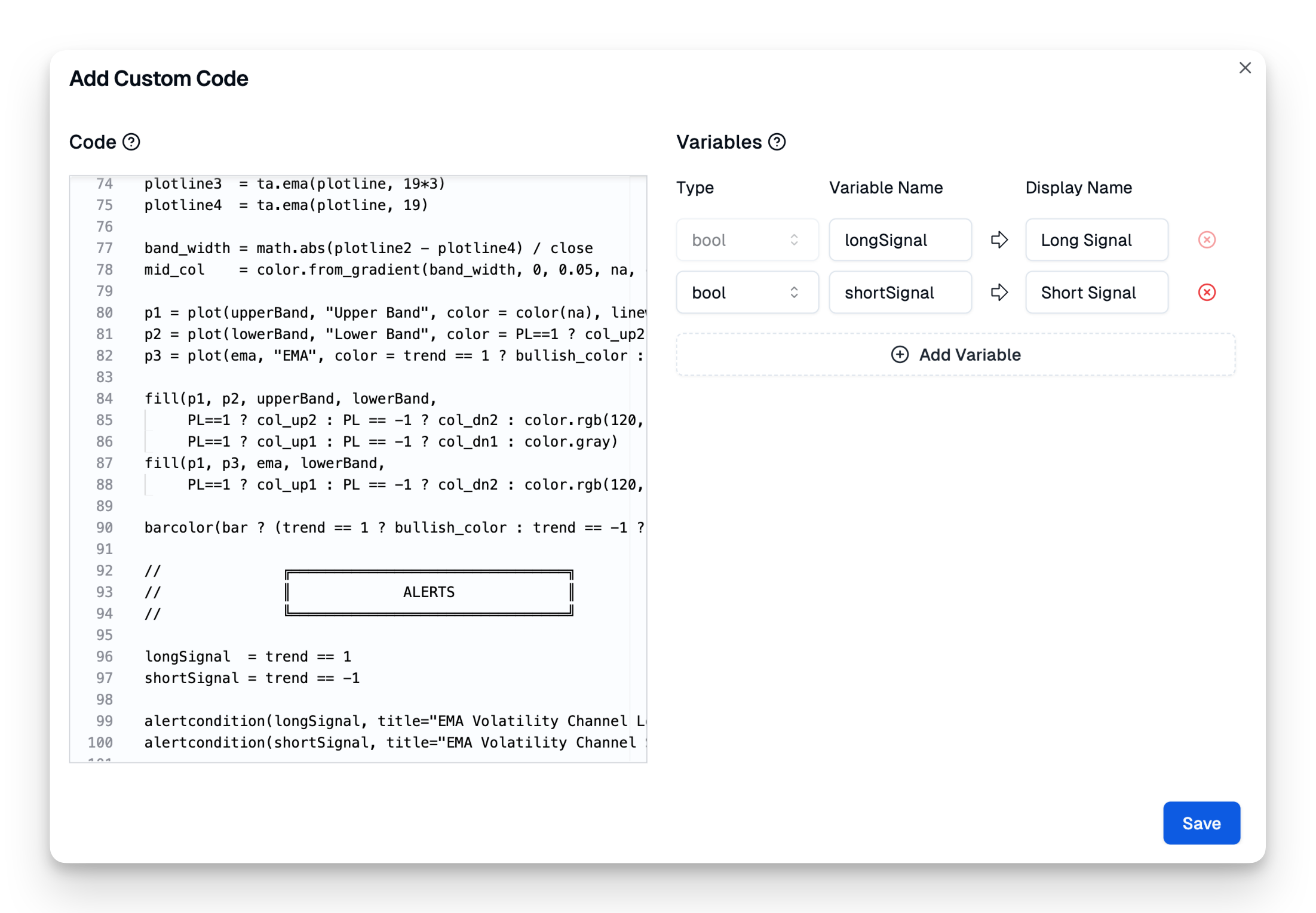
Import Custom Code
Easily import and customize your existing Pine Script indicators and strategies.
Import and customize code
Using imported code variables
Convert indicator to strategy
Quickly add backtesting to your indicators
A Powerful
Condition Editor
Through this editor, you can flexibly combine multiple technical indicators, price, and various price data to construct precise and reliable trading rules.
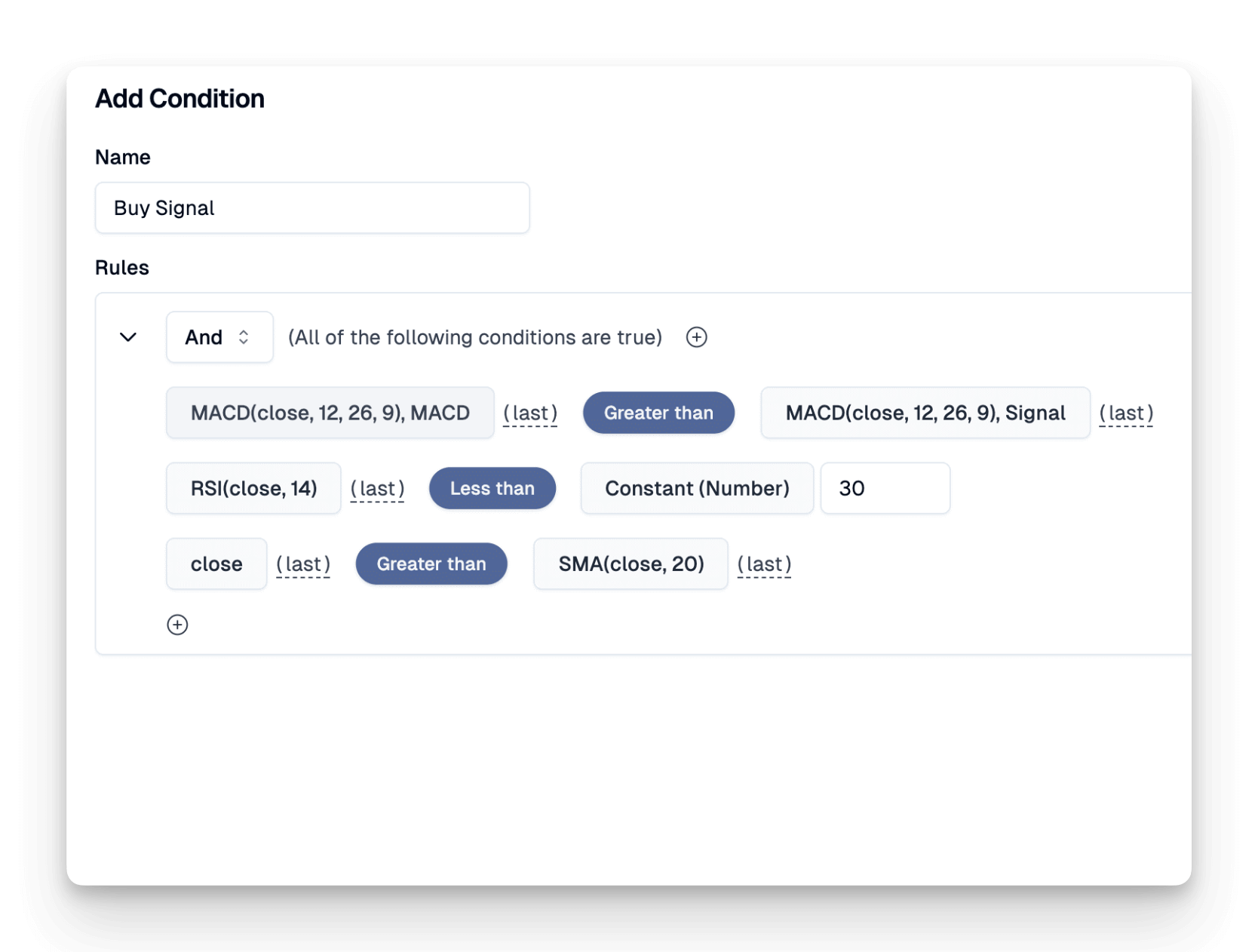
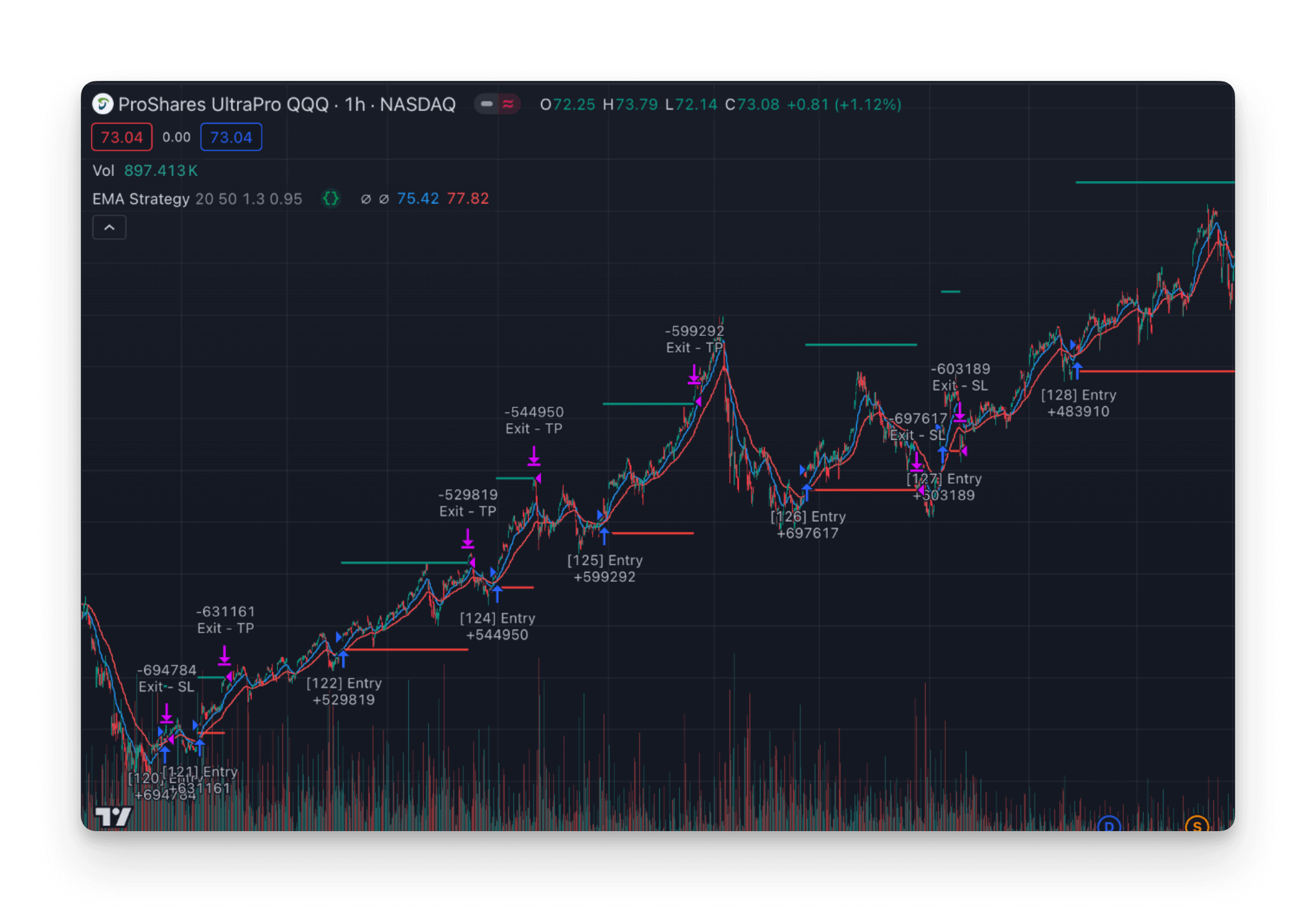
DIY Custom
Strategy Builder and Tester
You can backtest any Pine Script indicator in minutes, including using market order, take profit, stop loss and trailing stop to manage risk and secure profits.
Benefits
You have many reasons to 😍 it!
No Coding Required
Easily create and customize indicators and strategies without any programming knowledge.
Error Free
Our scripts go beyond AI-generated code to deliver reliable, bug-free solutions.
Save Time
Get results much faster compared to waiting for a freelancer to code, from days to minutes.
Save Money
Compared to hiring a freelancer, you will have lifetime access at extremely low prices.
Unlimited Indicators
Add more than 2 indicators to your charts with just the TradingView free plan.
Backtest Any Indicator
Generate strategy scripts for backtesting and backtest any indicators added to the chart.

Best Pine Script Version 6 Creator Without Coding
Try Pineify's free plan now. See how easy it is to create custom indicators.
Try it NOW! 🔥Pricing
Simple No-Tricks Pricing
No Monthly Fees, No Hidden Costs - Three ways to start.
Free
Get started with essential tools
- 1 list and 1 indicator
- Basic technical analysis indicators
- Current chart symbol and timeframe only
- Limited inputs, conditions, alerts, and plots
Pro
Elevate your trading for a full year
- Save 80+ hours in development time
- Unlimited lists
- Unlimited indicators and strategies
- Full suite of technical analysis indicators
- Unlimited inputs, conditions, alerts, and plots
- Multi-timeframe and multi-symbol support
- Community support
- Free update
Ultra
Most popular
One payment, lifetime access
- Save 80+ hours in development time
- Unlimited lists
- Unlimited indicators and strategies
- Full suite of technical analysis indicators
- Unlimited inputs, conditions, alerts, and plots
- Multi-timeframe and multi-symbol support
- Custom screeners on charts (Coming soon!)
- AI-Powered code editor (Coming soon!)
- Import custom codeNew
- Request new indicator implementations
- Exclusive discord server for support
- Lifetime updates & enhancements
- Priority access to all new features
- Access 18 premium indicator codes (Worth $299 🎁)
"To profit in the market, the key is to create indicators that align with your personal trading style, rather than pursuing the 'best' indicators. Using these as decision support tools."
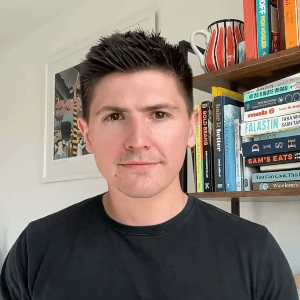

Everything you need to build your indicators & strategies.
Supports up to 13 types of inputs, allowing for parameter modifications on the chart at any time.

Loved by trader worldwide.
Our product is so useful that people can't help but fall in love with it.
Pineify has revolutionized the way I work on TradingView. The ability to create complex indicators without any programming skills is a game-changer. I finally stopped wasting $ on freelancers!
Jenson ManwaringFinancial Analyst
As someone with no programming background, the visual tools make it incredibly easy to build and customize indicators and strategies. I created 3 proprietary indicators in one afternoon. So good!
Troy MotleyIndependent Trader
Teaching trading strategies has never been easier thanks to Pineify. I can quickly demonstrate complex indicators and strategies to my students, making the learning process much more efficient.
Tyrone PeayTrading Educator
The lifetime membership for Pineify is a steal. The cost is less than what I would spend on hiring someone to code indicators for me. Its a no-brainer for anyone serious about trading.
Harper MckinneyDay Trader
Pineifys support for multiple timeframes and symbols is exactly what I needed. It allows me to manage my portfolio with precision and adapt quickly to market changes.
Ike CantrellPortfolio Manager
Pineify has revolutionized my trading experience on TradingView. The intuitive interface and powerful tools allow me to create complex indicators and strategies in just minutes. No more struggling with code or limited by subscription plans!
Ulric OlsonTrader

Get started today
It's time to start creating your indicators and strategies in a whole new way.
Start now
Frequently asked questions
Contact us if you can't find what you're looking for.
What is Pineify?
Pineify is a tool designed for traders using TradingView. It helps you create and manage trading indicators and strategies without needing any programming skills. With Pineify, you can build complex indicators and strategies quickly using visual tools.
Are there any limitations on the number of indicators I can add with Pineify?
TradingView limits the number of chart indicators based on your subscription plan, but with Pineify you are able to plot as many indicators as you want on one chart without any limitations. You can add as many indicators as you need to enhance your trading analysis and strategies.
Is there a free plan available?
We have a free plan available for you to try, but it has some limitations.
Does it support Creating Screeners?
Yes, we are working on it and it will be available soon.
Do I need a premium TradingView subscription to access all the indicators and features?
No, you only need TradingView's free plan to access all Pineify features.
Do I need to know how to code to use Pineify?
No, you dont need to know how to code. Pineify allows you to build indicators and strategies through visual tools, making it easy for anyone to use, regardless of their programming knowledge.
What types of strategies can I create with Pineify?
With Pineify, you can create various types of strategies, including entry and exit strategies, market orders, take profit, stop loss and trailing stop. The tool is designed to handle complex conditions and provide comprehensive trading strategies.
Can I use my own indicators with Pineify?
Yes, you can use your indicators with Pineify. The tool allows you to import and use your own code to create indicators and strategies.
What are the benefits of using Pineify over traditional methods?
Pineify offers several advantages, such as faster creation of complex indicators, no need to learn PineScript or API documentation, and the ability to add multiple indicators without limitations. It simplifies the trading strategy building process significantly.
What are the pricing options for Pineify?
Pineify offers three plans: Free (basic features), Pro (Access advanced features within one year, $99/year), and Lifetime ($149 one-time fee for permanent access to all features, including future updates and exclusive code).

We're here to
ensure your success!
Your feedback and questions are our top priority. Whether you need assistance, want to share your thoughts, or suggest new features, we’re all ears and ready to help.





