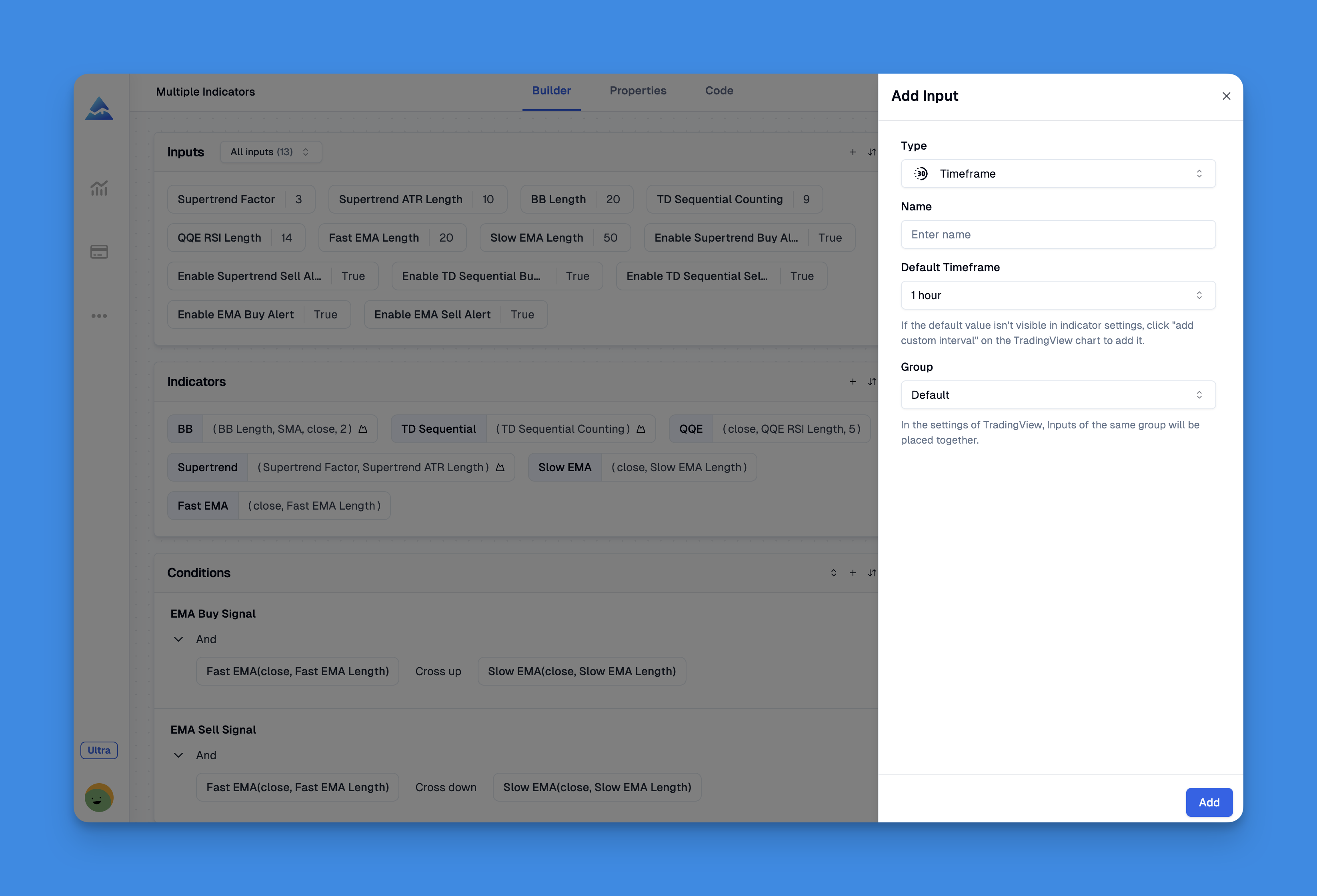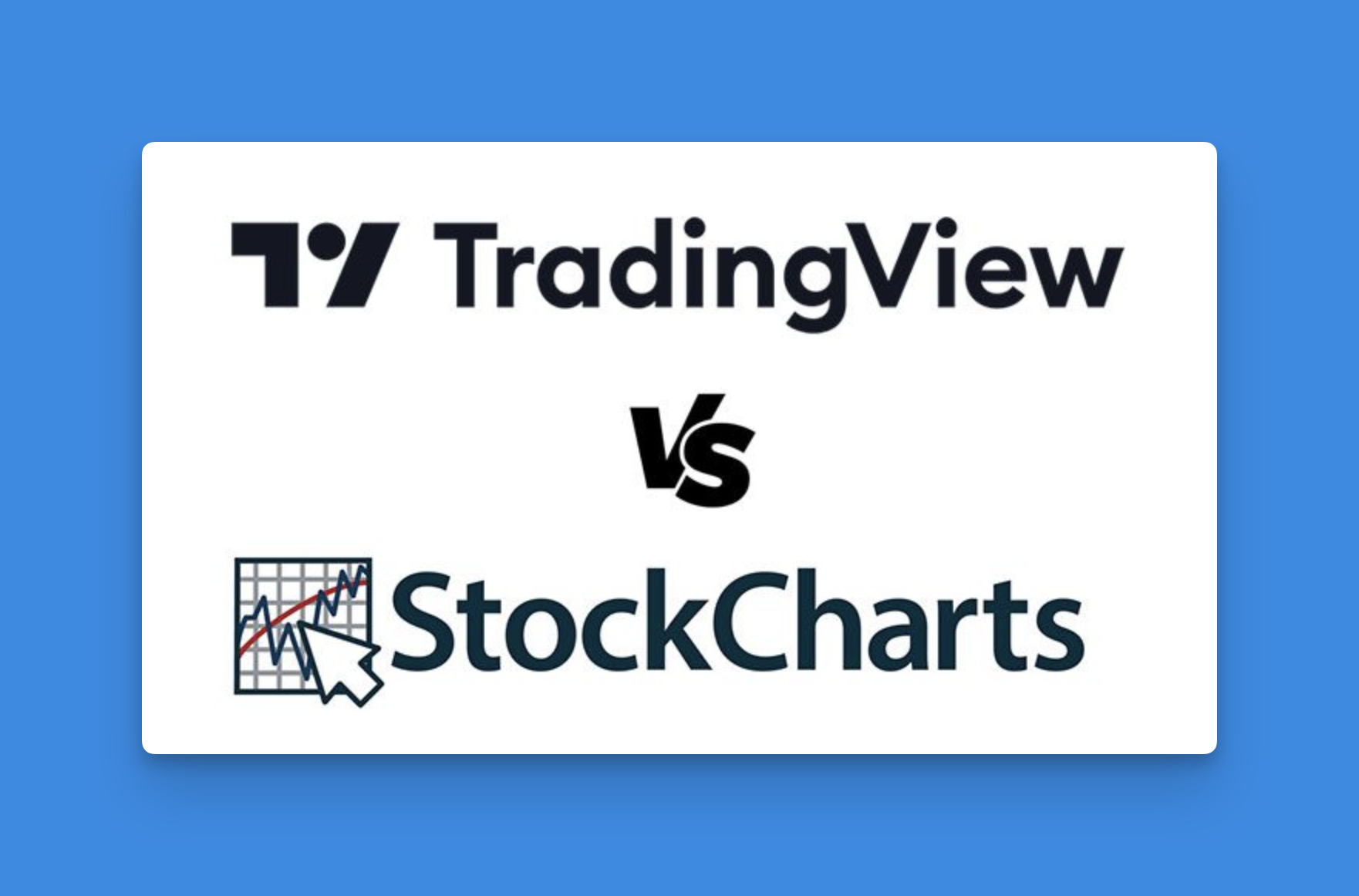Mastering Pine Script Timeframe Input for Enhanced Trading Strategies
In the world of trading, flexibility and customization are key to creating effective strategies. One powerful tool in Pine Script that allows traders to tailor their approaches is the input.timeframe() function. This article will delve into the intricacies of using input.timeframe() to enhance your trading scripts, making them more dynamic and user-friendly.