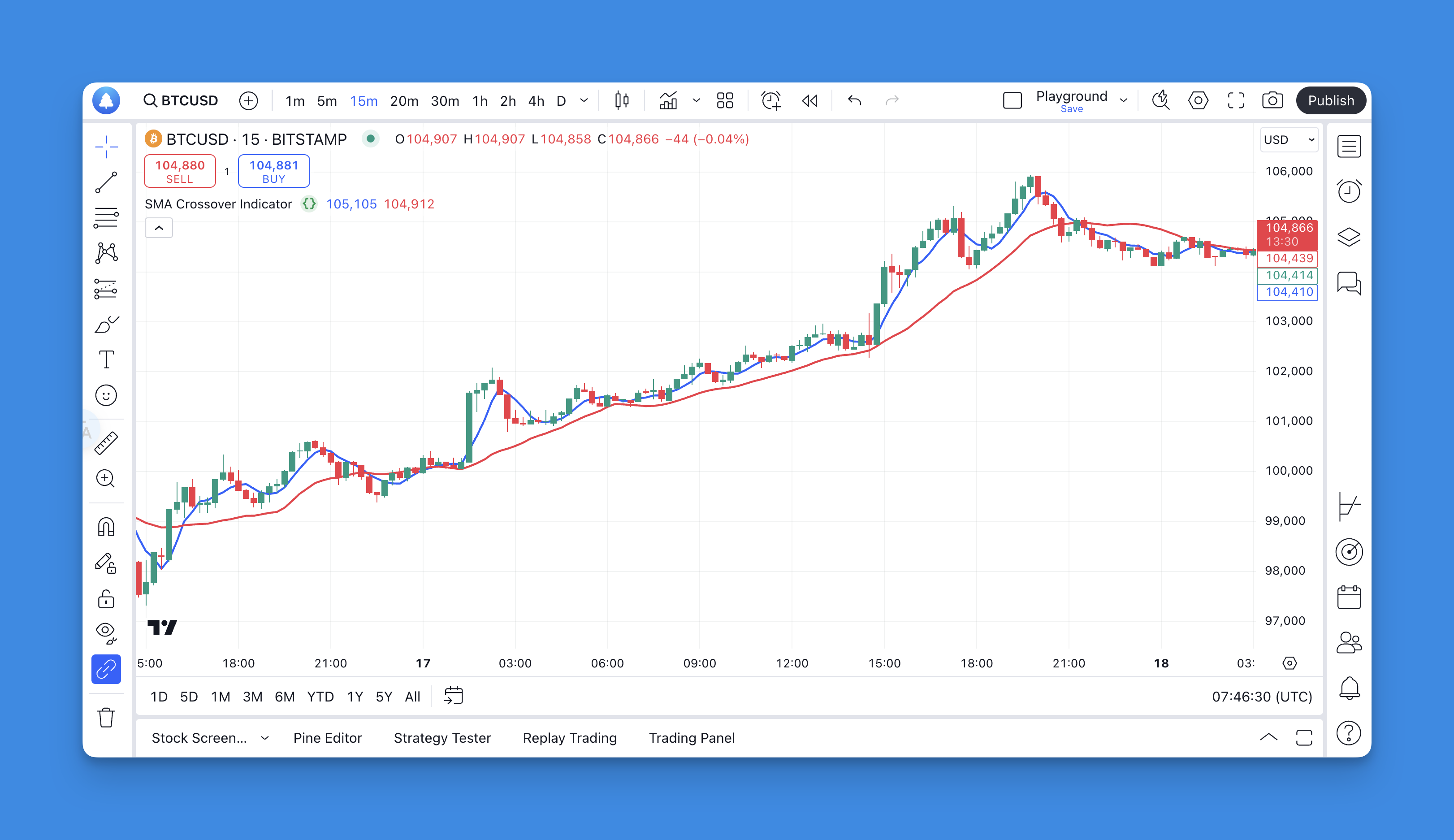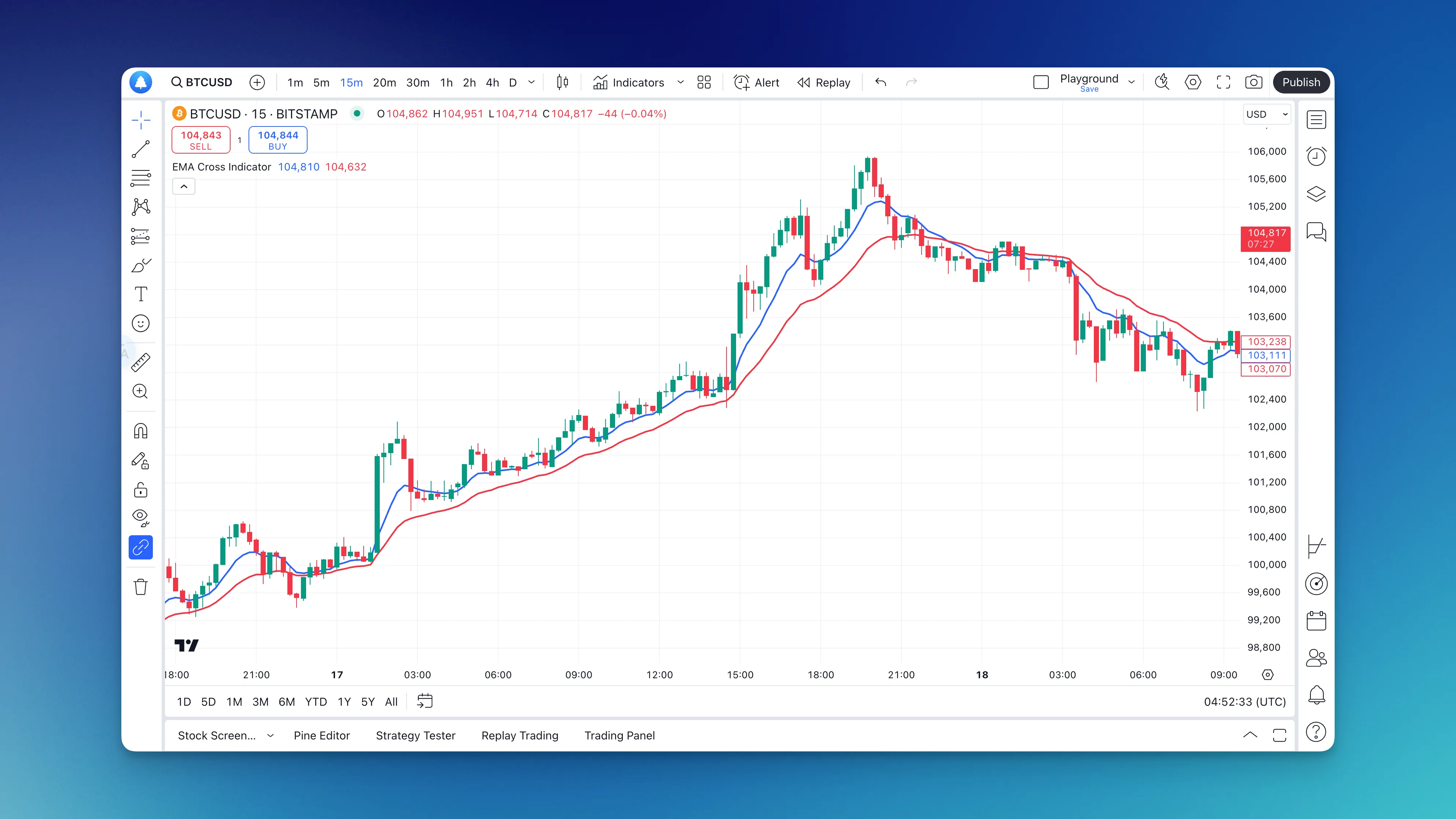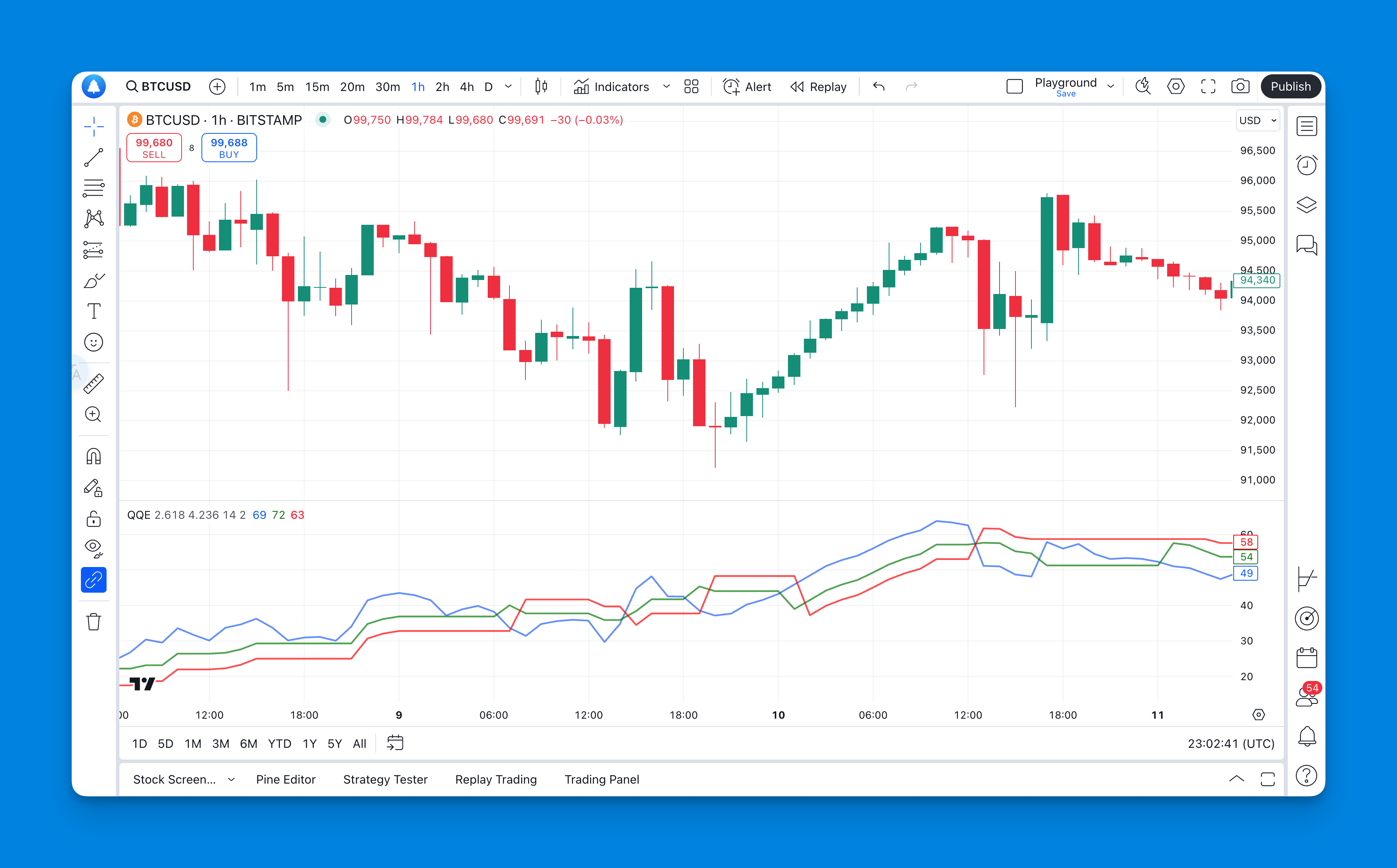What is the Hull Moving Average Indicator?
The Hull Moving Average (HMA) is a technical indicator used in financial markets to identify trends and generate trading signals. It combines weighted moving averages in a unique way to reduce lag while maintaining smoothness. This indicator is particularly valuable for traders who need to make quick decisions based on price movements while filtering out market noise.