List view
Overview
Overview
Price Data
Price Data
Overview
What is Pineify?
Pineify is the world's first no-code tool designed specifically for traders who use the TradingView platform to create indicators and strategies.
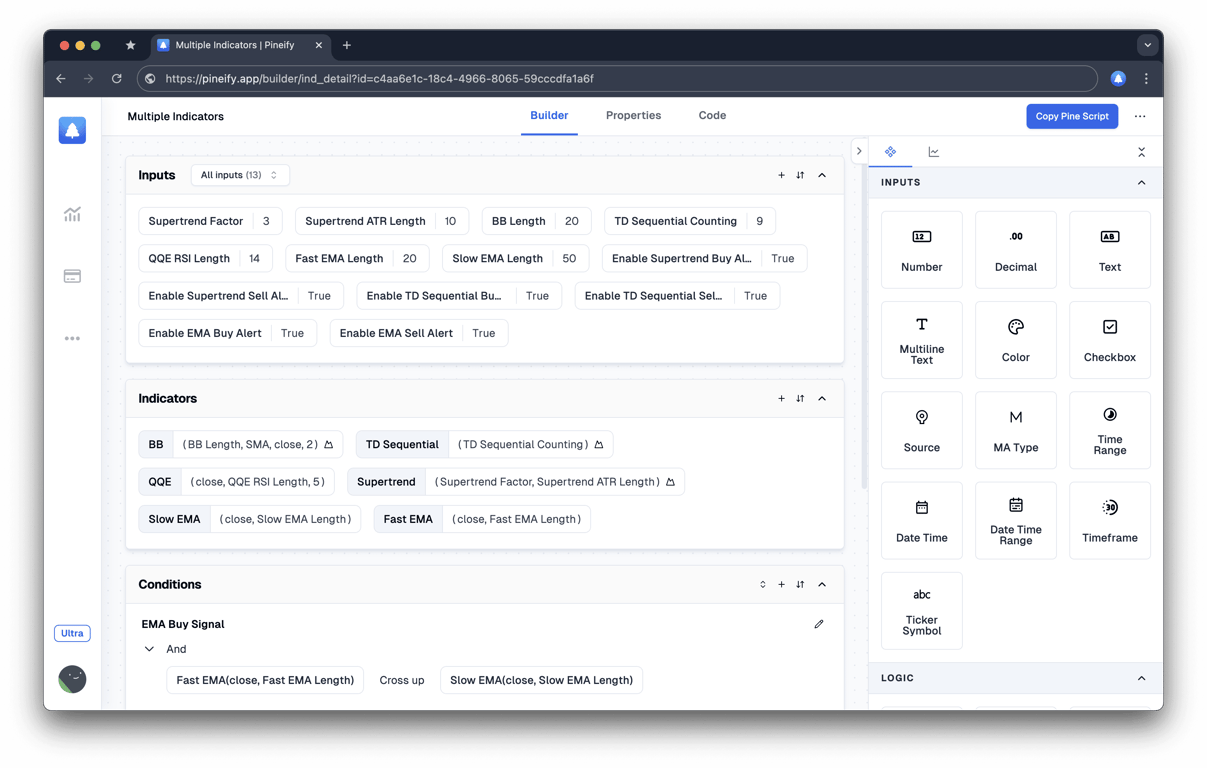
Here's how to use Pineify:
- Create your indicator or strategy using Pineify
- Copy the code Pineify generates
- Paste the code into TradingView Pine Editor
- Add to chart
That's it! Pineify makes the process quick and easy. 🚀

Pineify makes it easy for traders to add custom indicators and strategies on TradingView without needing to know how to code. It allows users to build, adjust, and improve their trading indicators and strategies using a simple, visual interface. This tool is great for all types of traders, from beginners to experts.
With Pineify, traders can focus on using their market knowledge instead of spending time learning complicated coding. It helps both experienced professionals and new traders make better trading decisions by allowing them to create their own custom indicators and strategies.
Capabilities
Pineify is very powerful and easy to use:
- 🧑💻️ No Coding Knowledge Needed: Create sophisticated indicators and strategies without programming skills.
- ♾️ Unlimited Indicators: Plot as many indicators as you need on a single chart to overcome limitations of TradingView.
- ✨ Import Custom Code: Import your own code into Pineify and use variables from your code within Pineify. With this functionality, you can use Pineify to add backtesting to your indicators, incorporate your own indicators, and much more.
- 🔘 Customizable Inputs: Use Inputs to control the parameters of indicators and strategies.
- 🕰 Multi-Timeframe and Multi-Symbol Support: Supports obtaining data for multiple time periods and symbols in a single indicator.
- 🔀 Advanced Condition Editor: Create complex conditions and combine multiple indicators and signals with ease.
- 📈 Visual Plots and Alerts: Draw on the chart with lines, histograms, background colors, and shapes, and set real-time alerts based on custom conditions.
- ⏮️ Backtesting Capabilities: Backtest any indicator to evaluate performance and improve trading strategies.
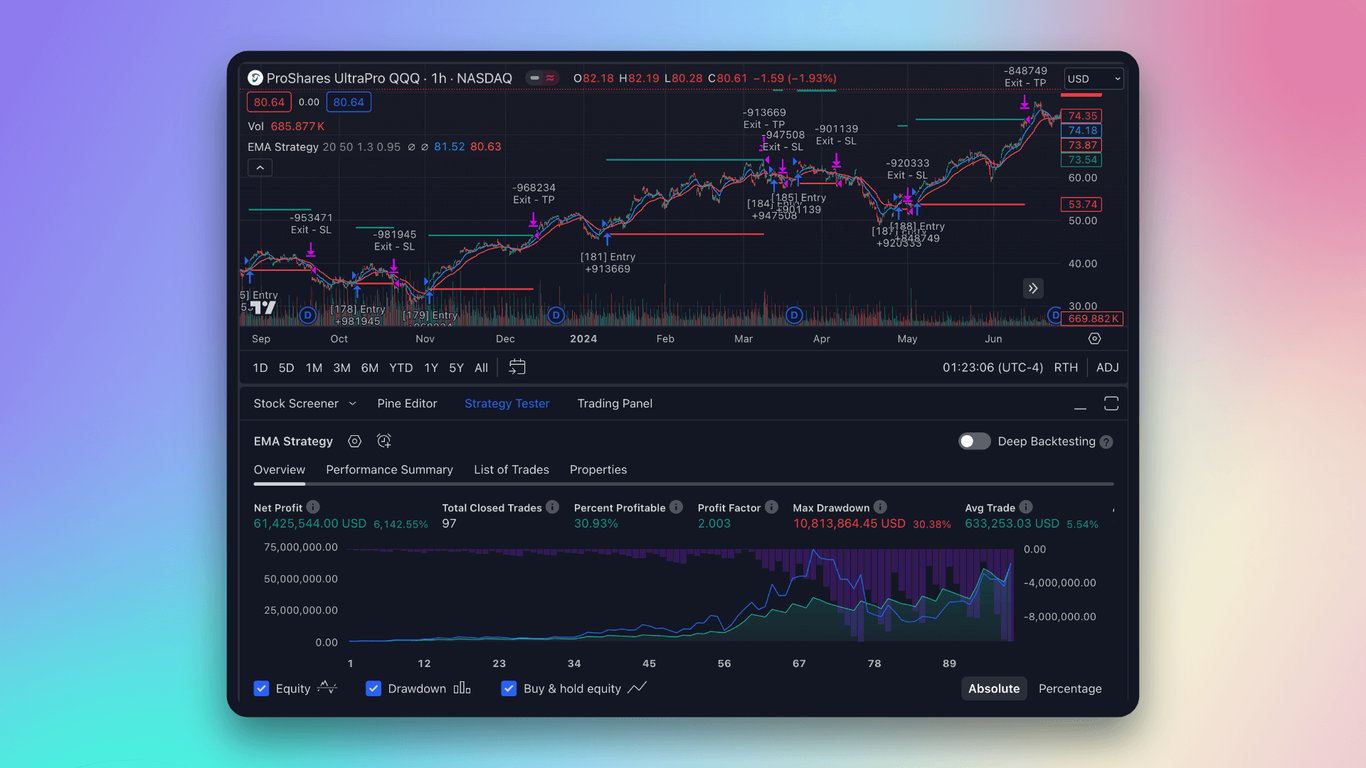
- And Much More...
Explore Pineify
Using Pineify is as simple as selecting your desired features and arranging them visually:
- Create Custom Indicators and Strategies: Begin by selecting the type of script you want to create. Pineify offers ready-to-use templates for indicators and strategies, making it easy to get started.
- Utilize the Condition Editor: Seamlessly combine indicators, price data, and other elements to build intricate trading signals.
- Generate and Apply Code: Once your configuration is complete, Pineify generates clean, reliable Pine Script code. Copy and paste this into TradingView to see your custom indicators or strategies in action.
- Backtest for Precision: Quickly add order buy and sell logic on Pineify, and then visually view backtest results on TradingView to ensure the viability of your strategy before trading in real time.
Pricing
Pineify offers flexible plans that cater to various trader needs, enabling you to select the right level of functionality for your goals and experience. Start with the free plan to explore its potential or upgrade to unlock the full power of trading without coding. For more details, visit Pineify Pricing.
Start your journey with Pineify and immediately start creating your own trading indicators and strategies.