List view
Overview
Overview
Price Data
Price Data
Script Type
Indicator
On the Pineify platform, each Indicator corresponds to a Pine Script. In the following sections, we'll explore how to create these Indicators.
How to Create Indicators
To create an indicator, follow these steps:
- Visit the Pineify homepage.
- Click the "Create" button in the top right corner.
- Select the indicator type.
- Click "Create" to finalize.
The image below illustrates these steps.
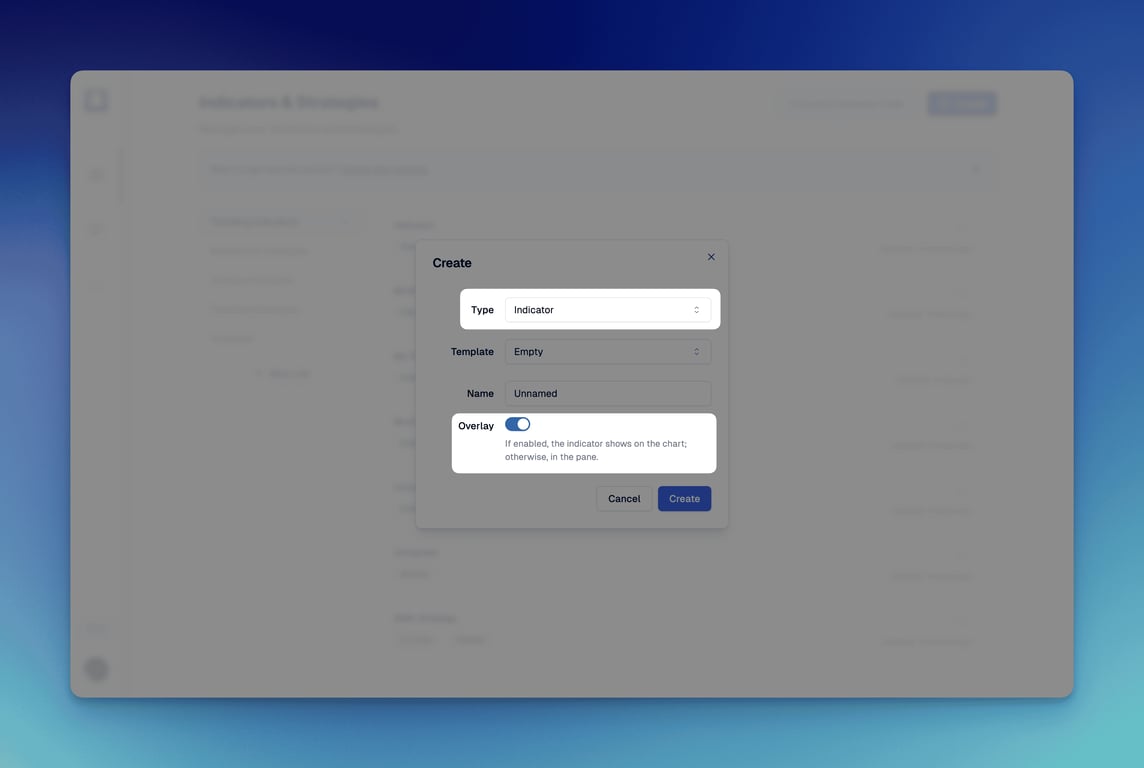
When Overlay is enabled, the indicator appears on the main chart pane. To display it on a separate panel, disable Overlay.
Once created successfully, you'll be taken to the indicator's editor interface.
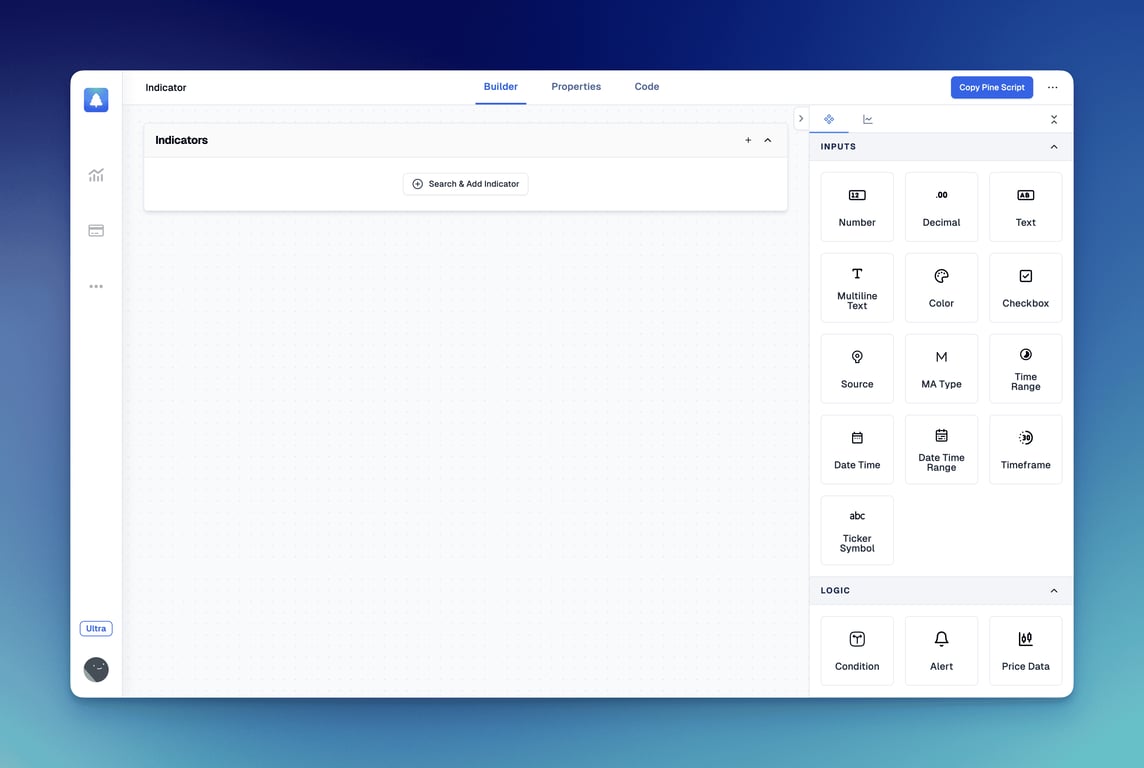
Indicator Properties
Switch to the Properties tab to view the current indicator's properties.
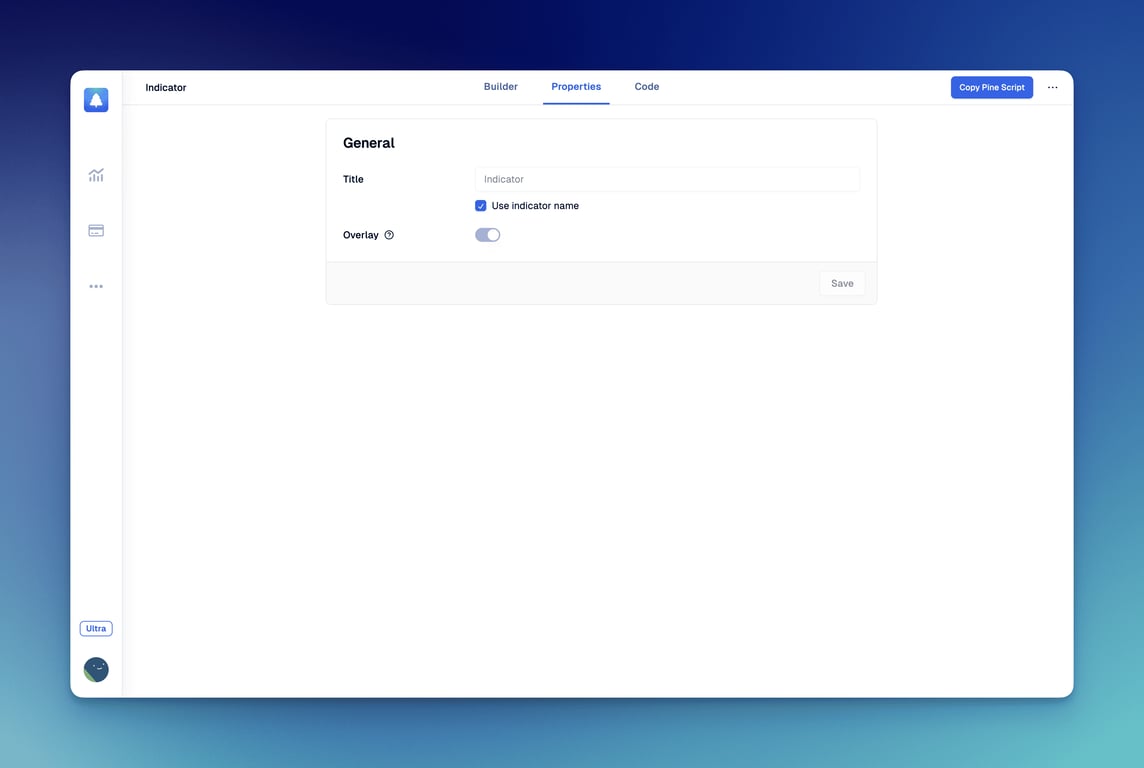
The following properties can be configured for the indicator:
- Name: The title that appears for the indicator on the chart.
- Overlay: Determines whether the indicator displays on the main chart pane. Note that this setting can't be changed after creating the indicator.