List view
Overview
Overview
Price Data
Price Data
Overview
Manage Your Indicators and Strategies
List of Indicators and Strategies
On the Home Page of Pineify, you can easily manage the indicators and strategies you've created. This powerful interface serves as a centralized control center, giving you a comprehensive overview of your trading tools. With its intuitive design, you can quickly access, edit, and organize your indicators and strategies. The figure below illustrates this:
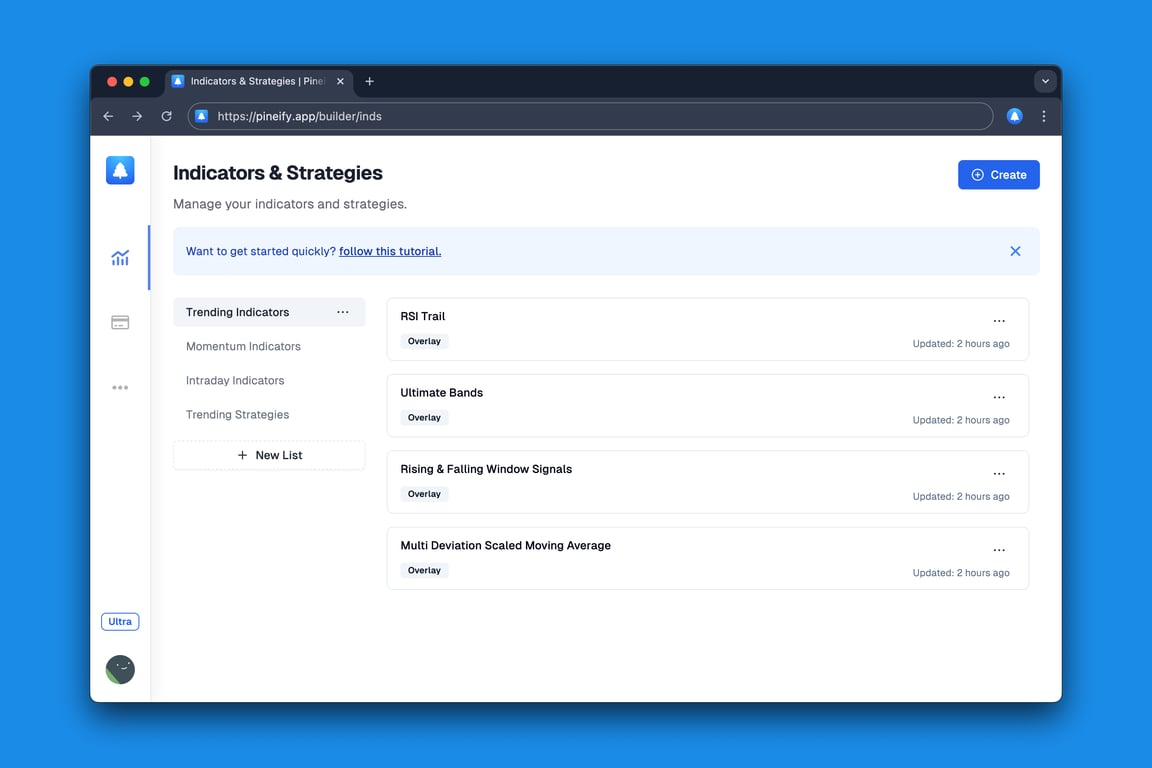
The lists are displayed on the left side of the interface, providing an organized structure for your trading tools. On the right, you'll find the individual indicators and strategies within each list. Pineify allows you to create an unlimited number of indicators and strategies under each list.
Create Indicator
Creating a new indicator in Pineify is straightforward. Click the create button, choose "Indicator" type, and name it. For a quick start, use the template feature to select pre-designed options. This allows you to create indicators with pre-configured settings, which you can later customize to fit your specific indicator needs. The process is user-friendly, making it easy for both beginners and experienced traders to build custom indicators efficiently.
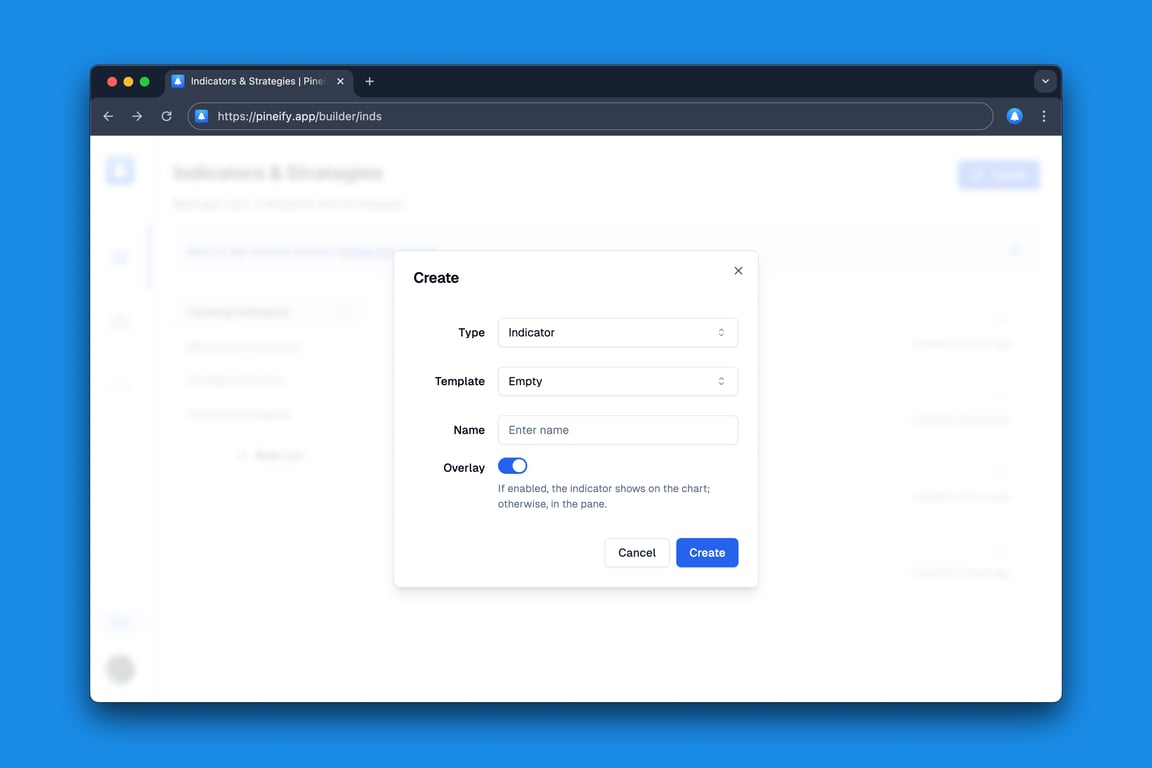
Let's explore the key attributes when creating an indicator:
- Template: By default, it's an empty template. You can also quickly create based on pre-designed indicator templates for a faster start.
- Overlay: This determines whether the indicator displays on the main chart or in a separate pane. Most indicators overlay the main chart, but set this to off if you want a separate display.
Create Strategy
Creating a strategy in Pineify follows a similar process to creating an indicator. Click the create button, select "Strategy" as the type, and give it a name. Like with indicators, you can use pre-designed templates to jumpstart your strategy creation. This feature is particularly useful for traders who want to quickly implement common trading strategies or use them as a foundation for more complex ones.
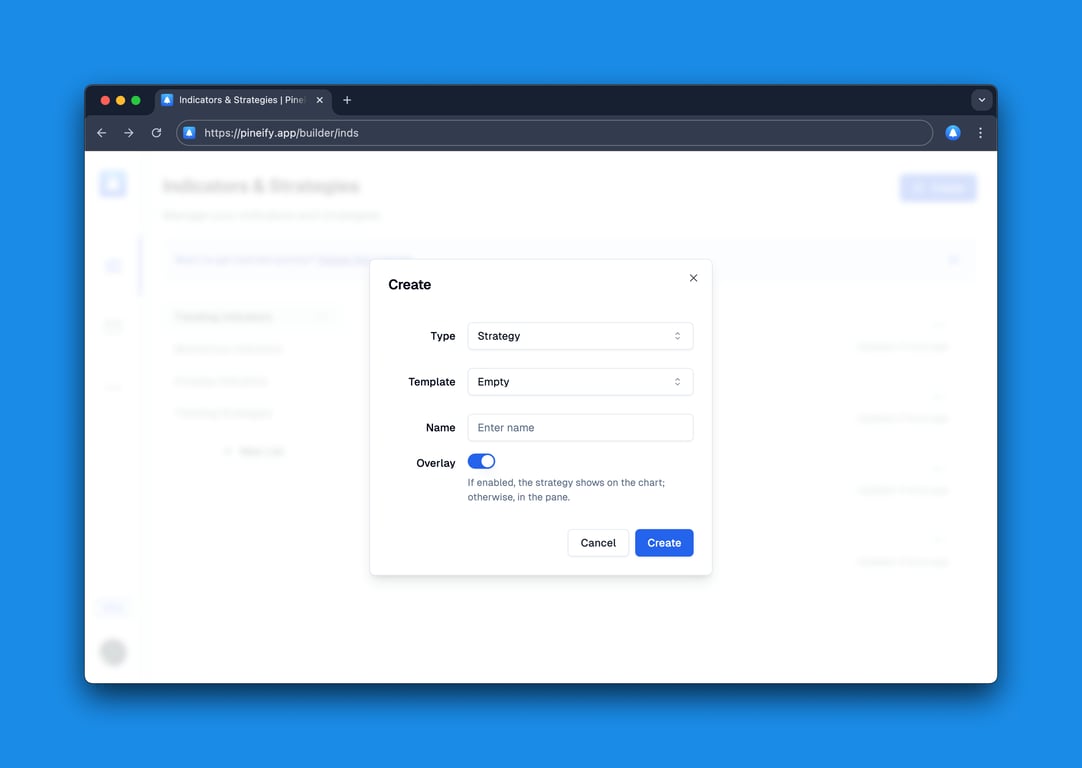
Let's explore the key attributes when creating a strategy:
- Template: By default, it's an empty template. However, you can quickly create a strategy based on pre-designed templates for a faster start.
- Overlay: This determines whether the strategy displays on the main chart. Typically, most strategies appear on the main chart. If you want your strategy plot to be shown in a separate pane, you can set this to off.
Pineify offers an intuitive platform for managing trading indicators and strategies. Its user-friendly interface allows for easy creation, customization, and organization of tools. With pre-designed templates and flexible options, Pineify caters to traders of all levels. By centralizing your trading tools, it streamlines workflow, enhances decision-making, and boosts performance. Leverage Pineify's accessible management system to unlock your trading potential.