List view
Overview
Overview
Price Data
Price Data
Overview
Release Notes
May, 5, 2025
- Pineify AI: Pineify AI: Pineify 2.0 has launched with a new AI Coding feature that uses advanced models to generate Pine Script code. 🎉


April 13, 2025
- Add LWMA (Linear Weighted Moving Average) Indicator: The Linear Weighted Moving Average (LWMA) indicator assigns more weight to recent prices compared to older ones, making it more responsive to price changes than traditional moving averages. This indicator helps traders identify trends and potential reversal points with greater accuracy by reducing lag in the signals. The LWMA can be particularly useful for short-term trading strategies where quick reaction to price movements is crucial.
February 23, 2025
- Add Volume Trend Tracker Indicator: The Volume Trend Tracker Indicator (VTT) is a trend-following tool that uses two lines (uptrend and downtrend) to identify trend strength, reversals, and potential entry/exit signals.
February 12, 2025
- Increasing the Character Limit for Importing Custom Codes: We've increased the character limit for importing custom code from 20,000 to 250,000 characters. This expansion allows users to import larger, more complex custom indicators and strategies.
February 04, 2025
- Add Fibonacci Bollinger Bands Indicator: These Bollinger Bands incorporate Fibonacci retracements to highlight areas of support and resistance. The basis is calculated using the Volume Weighted Moving Average, with bands set at 3 standard deviations from the mean. This range encompasses 99.73% of all price observations.
January 29, 2025
- Support Trailing Stop Strategy: We've introduced trailing stop functionality for strategy backtesting. This feature allows traders to automatically adjust their stop-loss levels as the price moves in their favor, helping to lock in profits while maintaining protection against reversals. The trailing stop can be configured with customizable parameters to suit different trading styles and risk management preferences.
January 18, 2025
- Add MAVW Indicator: A support and resistance indicator based on fibonacci injected weighted moving averages.
- Add HAS Indicator: A trend trading forex system composed of the Smoothed Heiken Ashi candlestick indicator and moving averages. It works best on the 1 hour charts and higher time frames.
January 11, 2025
- Modify Pine Script Version: You can now modify the Pine Script version of generated code in the indicator's Properties. We added this feature because some users need to incorporate V5 code in their custom scripts. This allows you to change the generated indicator or strategy code to V5 version (recommended only when V5 code is strictly required).
January 05, 2025
- Submit a Request to Add Indicators: Ultra users can now request new indicators directly through our platform. If you can't find an indicator you're looking for, simply submit a request with one click. So we can keep expanding our indicator library to match your trading needs.
January 01, 2025
- Add BBTrend Indicator: The BBTrend indicator uses dual Bollinger Bands to measure trend direction and strength, showing bullish trends above zero and bearish trends below zero on a histogram.
December 31, 2024
- Brand Logo Redesign: We have partnered with Linx designer (whom I consider Asia's best designer) to redesign our brand logo, making it more concise, modern, and creative. The new design not only retains the core characteristics of the original brand but also infuses it with more vitality and professionalism. This new visual identity will help us establish a stronger brand recognition in this field.


- Import Custom Code: This time, we're bringing a highly anticipated feature for Ultra Plan users - the ability to import custom code. Now you can import your own code into Pineify and use variables from your code within Pineify. With this functionality, you can use Pineify to add backtesting to your indicators, incorporate your own indicators, and much more. We look forward to seeing what new use cases you'll discover, and feel free to discuss any questions in our Discord.
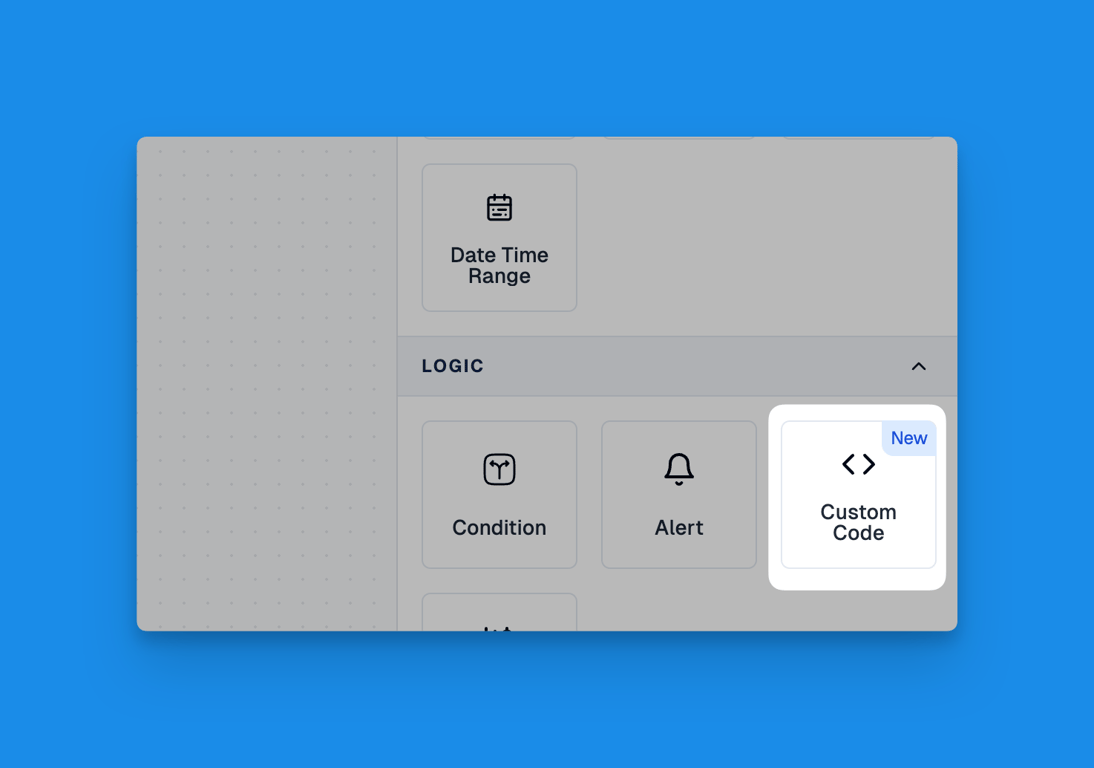
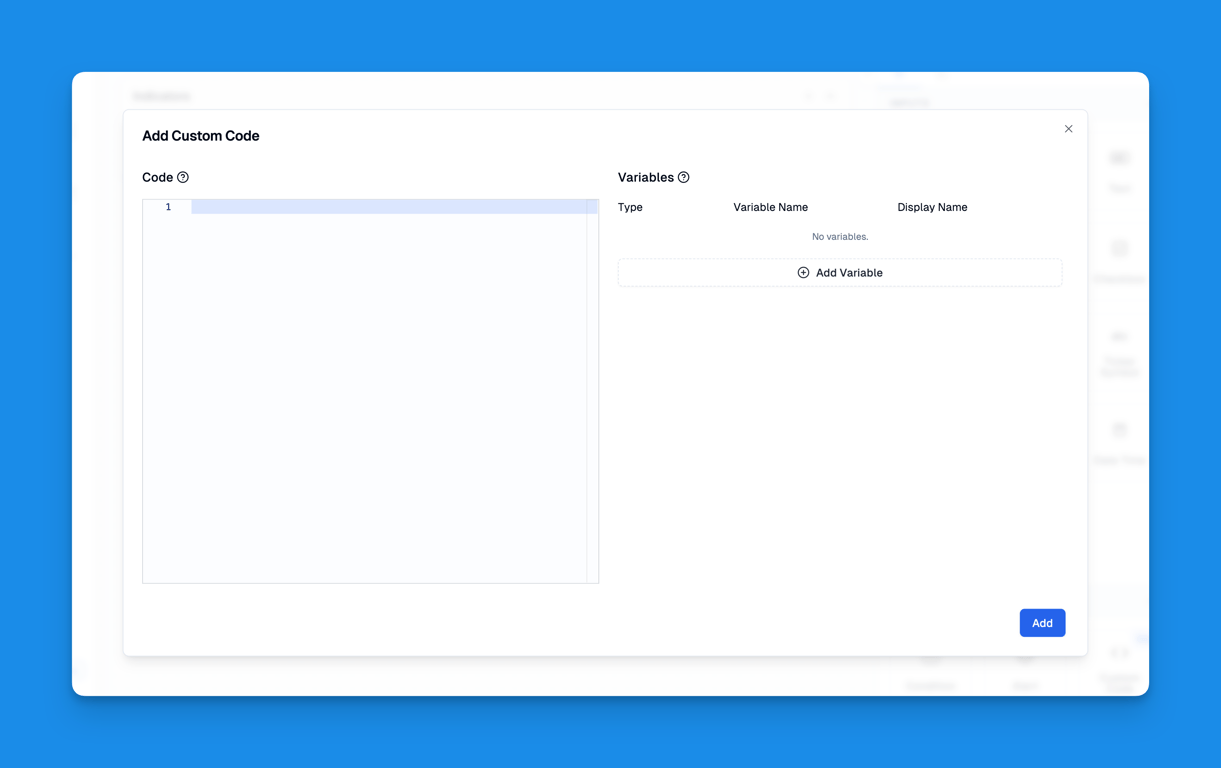
December 22, 2024
- Add QQE / RSI Indicator: This indicator combines the QQE (Qualitative Quantitative Estimation) and RSI indicators, with QQE providing a smoother, volatility-adjusted trend signal and RSI offering momentum analysis, all on a single display. (‣)
December 11, 2024
- Condition Override: A powerful new feature that gives you more control over your condition evaluations.
- Temporarily override conditions to True or False without modifying the underlying logic
- Simple toggle interface for quick condition state changes
- Visual indicators to clearly show muted state
Key Features:
This feature is perfect for testing scenarios and temporary workflow adjustments. Try it out and let us know what you think!
December 1, 2024
- Added TTM Squeeze Indicator: We're excited to introduce the TTM Squeeze indicator to our platform. This powerful tool helps traders identify potential breakout opportunities by measuring price volatility and momentum. The indicator combines Bollinger Bands and Keltner Channels to detect periods of market consolidation and potential explosive moves.
- Added More MA Indicators: We've expanded our Moving Average collection with advanced indicators including Coefficient of Variation Weighted Moving Average (CVWMA), Ehlers Dynamic Smoothed Moving Average (EDSMA), Ehlers EMA Smoother (EEMAS), Fractal Adaptive Moving Average (FRAMA), Jurik Moving Average (JMA), Kaufman's Adaptive Moving Average (KAMA), Modular Filter (MF), Volatility Adjusted Moving Average (VAMA), and Zero-Lag Exponential Moving Average (ZLEMA). These additions provide traders with more sophisticated tools for technical analysis.
November 24, 2024
- Alert Messages Now Support "Use Input": We've enhanced our alert messaging system to now support "Use Input" feature. This update allows users to create more dynamic and customizable alert messages by incorporating input parameters directly into alert messages.
- Manual updated with Input Types and Price Data content: We've updated our manual with comprehensive sections on Input Types and Price Data, providing detailed explanations and examples to help users better understand these key features.
November 17, 2024
- Add Manual: We've added a new manual to our platform. It gives clear guidance on how to use Pineify's features and tools. You can access the manual right from your dashboard for quick reference. Keep in mind, we're still working on the manual. We're always adding new information to keep it up-to-date.
- Support Bar Color Plot: We've added a new feature that allows users to customize the color of bar plots in their charts. This enhancement provides greater visual clarity and helps differentiate between various data points. Users can now easily highlight specific trends or patterns in their trading analysis by adjusting the bar colors to their preference.
We've made two key updates to Pineify. We added a new manual that explains how to use our features and tools. You can find it on your dashboard. We'll keep updating it with new info. We also added a feature to change bar plot colors in charts. This helps you see trends and patterns more clearly. These updates make Pineify easier to use and give you better tools for looking at your data.
November 10, 2024
- ADX Indicator Added: We’re excited to introduce the Average Directional Index (ADX) to Pineify. This technical indicator helps traders assess the strength of price trends for financial securities, enhancing your decision-making toolkit.
- Expanded Timeframe Options: Pineify now offers greater flexibility with additional supported intervals, including 20 seconds, 2 minutes, 4 minutes, 10 minutes, 20 minutes, 6 hours, and 8 hours. These new intervals provide more tailored data analysis to meet your specific trading needs.
- Improved Symbol Input Functionality: Users can now set default Chart Symbols, making it easier to customize and streamline your trading workflow.
These updates bring more powerful tools and customization options to your trading experience, enhancing analysis and workflow efficiency. Explore these new features to elevate your Pineify journey!
November 3, 2024
- Enhanced MA Indicator: Pineify now includes a comprehensive range of Moving Average (MA) indicators, including SMA, EMA, RMA, HMA, WMA, VWMA, and SWMA. You can seamlessly switch between these types using adjustable parameters, making it easier to customize your analysis.
- Improved MA Crossover Indicator: Creating MA crossover indicators is now more efficient. With this update, setting up conditions for crossover scenarios is simplified, offering a more streamlined user experience.
- New Highest and Lowest Indicators: Pineify introduces the Highest and Lowest Indicators, allowing you to track the highs and lows within a specified time period effortlessly. This feature is designed to enhance trend identification and analysis.
- Added KST Indicator: The Know Sure Thing (KST) indicator is now part of Pineify Indicators. KST is a momentum-based oscillator derived from the Rate of Change (ROC) and is ideal for identifying potential trend reversals.
These updates aim to elevate your analytical capabilities and provide a more flexible, efficient, and comprehensive trading experience with Pineify.
October 22, 2024
New Pricing and Plans – Introducing the Pro Plan!
We’re excited to announce a major update to our pricing and plans, offering more flexibility and value for our users. Whether you’re just getting started or a power user, we have the right plan for you.
Here’s What’s New:
We’re excited to announce a major update to our pricing and plans, offering more flexibility and value for our users. Whether you’re just getting started or a power user, we have the right plan for you.
Here’s What’s New:
- Introducing the Pro Plan – $69/year (Save 30% Today!)
Get access to all features for one year at an incredibly affordable price. The Pro Plan includes:
• Unlimited lists
• Unlimited indicators and strategies
• Unlimited technical analysis indicators
• Unlimited inputs, conditions, alerts, and plots
• Support for different timeframes and symbols
• First-party support
• Free updates throughout the year
• Unlimited lists
• Unlimited indicators and strategies
• Unlimited technical analysis indicators
• Unlimited inputs, conditions, alerts, and plots
• Support for different timeframes and symbols
• First-party support
• Free updates throughout the year
- Lower Pricing Across All Plans
We’ve reduced the price of our lifetime plan, making it easier than ever to get full access. Here’s the updated pricing:
• Free Plan: $0 – Ideal for users starting with basic features, including 1 list, 1 indicator, and limited analysis tools.
• Pro Plan: $69/year (Save 30%) – Access to all features for one year.
• Ultra Plan: $96 (Lifetime Access, Save 35%) – Get lifetime access to all features, including priority access to new features and 15 exclusive indicator source codes (valued at $399).
We believe in simple, no-tricks pricing with no monthly fees or hidden costs, and these updates reflect our commitment to delivering high-quality tools at an unbeatable value.
Start exploring today with our updated plans!
• Free Plan: $0 – Ideal for users starting with basic features, including 1 list, 1 indicator, and limited analysis tools.
• Pro Plan: $69/year (Save 30%) – Access to all features for one year.
• Ultra Plan: $96 (Lifetime Access, Save 35%) – Get lifetime access to all features, including priority access to new features and 15 exclusive indicator source codes (valued at $399).
We believe in simple, no-tricks pricing with no monthly fees or hidden costs, and these updates reflect our commitment to delivering high-quality tools at an unbeatable value.
Start exploring today with our updated plans!
Release NotesMay, 5, 2025April 13, 2025February 23, 2025February 12, 2025February 04, 2025January 29, 2025January 18, 2025January 11, 2025January 05, 2025January 01, 2025December 31, 2024December 22, 2024December 11, 2024December 1, 2024November 24, 2024November 17, 2024November 10, 2024November 3, 2024October 22, 2024