List view
Overview
Overview
Price Data
Price Data
Overview
Custom Inputs, Alerts and Plots
Customizing trading indicators is crucial for developing personalized and effective trading strategies. Pineify offers a range of powerful tools that allow you to adjust indicators according to your needs, enabling better market analysis and informed trading decisions.
This guide will introduce three main features of Pineify that can help you create highly customized indicators:
- Flexible inputs: Easily adjust indicator parameters without changing code
- Customizable charts: Create clear and easy-to-understand chart displays
- Powerful alerts: Set up notifications for important market events and signals
Let's explore how these features can transform your trading approach.
Flexible Inputs
Pineify allows you to bind parameters to inputs. These parameters can include those for indicators, conditions, alert and plots. This binding connects an indicator's input to a specific Input, allowing you to dynamically adjust the parameter's value within the TradingView indicator settings.
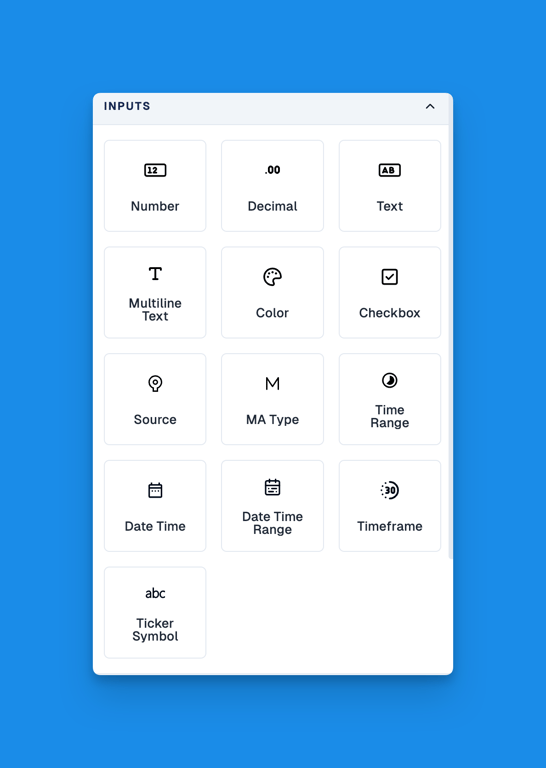
Inputs created in Pineify can be adjusted in TradingView's script settings. This feature offers flexibility, allowing traders to customize indicators without code changes. Parameters like timeframes, moving average periods, and threshold values can be modified directly from the chart interface, facilitating quick adaptations to various trading strategies and market conditions.
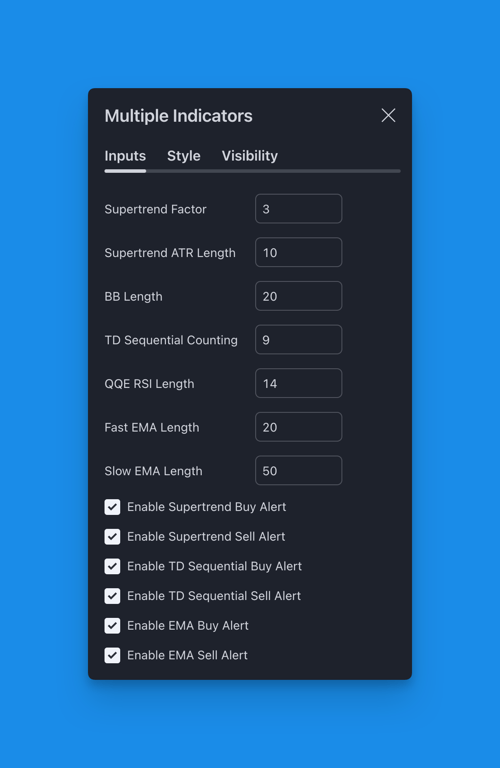
Customizable Plots
Pineify's flexible Plots feature allows you to customize visual representations beyond default plots. Create unique lines, histograms, shapes, and background colors to highlight specific market conditions, trend changes, or signals. This customization enhances your chart analysis, making it easier to spot trading opportunities.
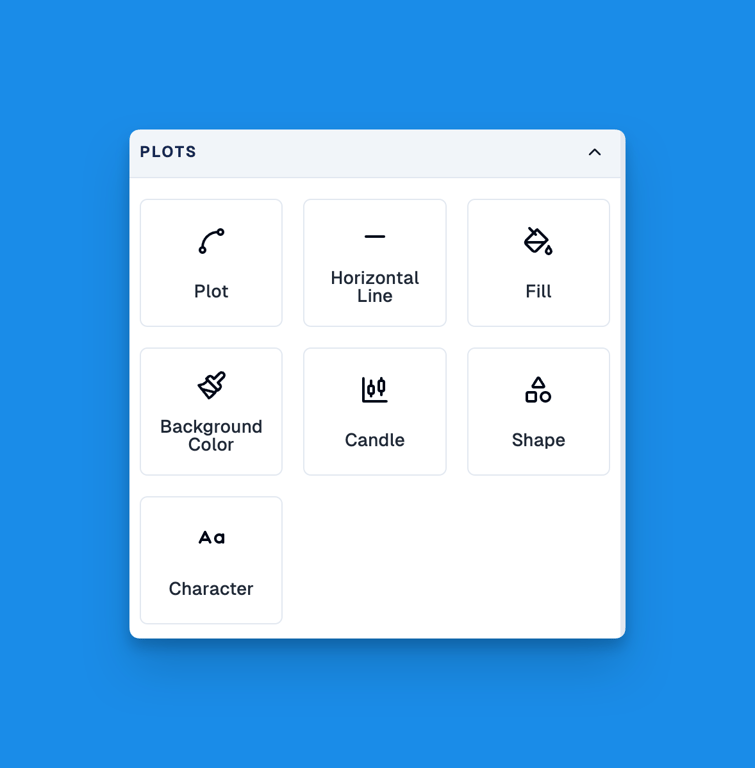
When creating Plots in Pineify, you have complete control over their appearance. You can customize various aspects of the plot, including its display type (line, histogram, etc.), color, width, and offset. This level of customization allows you to create visually distinct and informative plots that align perfectly with your analysis needs.
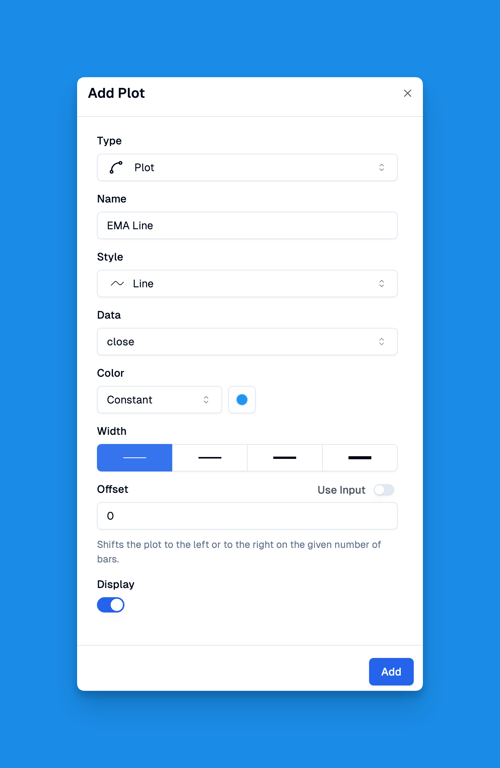
Powerful Alerts
Pineify links conditions to alerts, notifying you when specific signals occur. Set up alerts to track key market events or indicator signals automatically. This saves time by eliminating constant chart monitoring and ensures you catch important market moves or potential trades.
You can customize alert messages to include exactly what you need to know. This makes alerts both prompt and informative, giving you key details for quick trading decisions.
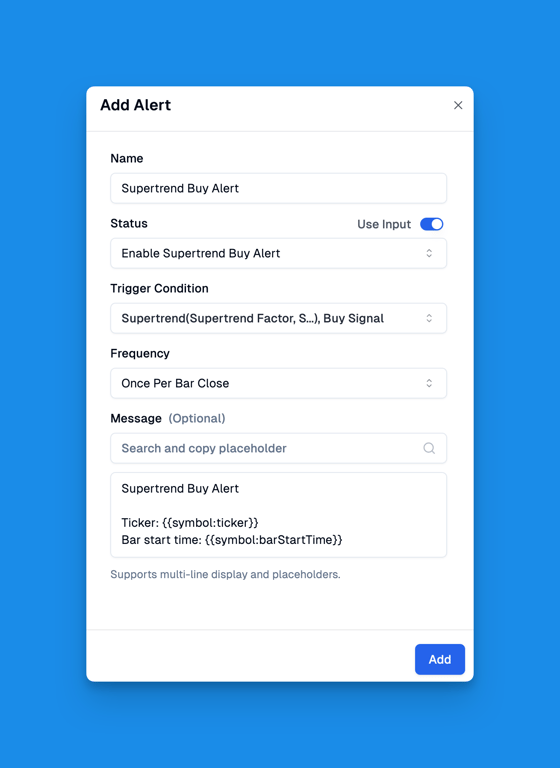
Maximize your trading potential with Pineify's customization tools. Flexible inputs adapt to your strategy, clear plots highlight trends, and smart alerts keep you informed. Trade smarter with Pineify's intuitive features, turning market complexity into your advantage.