Pine Script V5 Language Tutorial on TradingView
Pine Script is a powerful programming language developed by TradingView for creating custom indicators and trading strategies. Version 5 (V5) introduces several new features and improvements, making it even more powerful and versatile for traders and analysts. This tutorial series will guide you through all aspects of the latest version of Pine Script, taking you from beginner to expert.
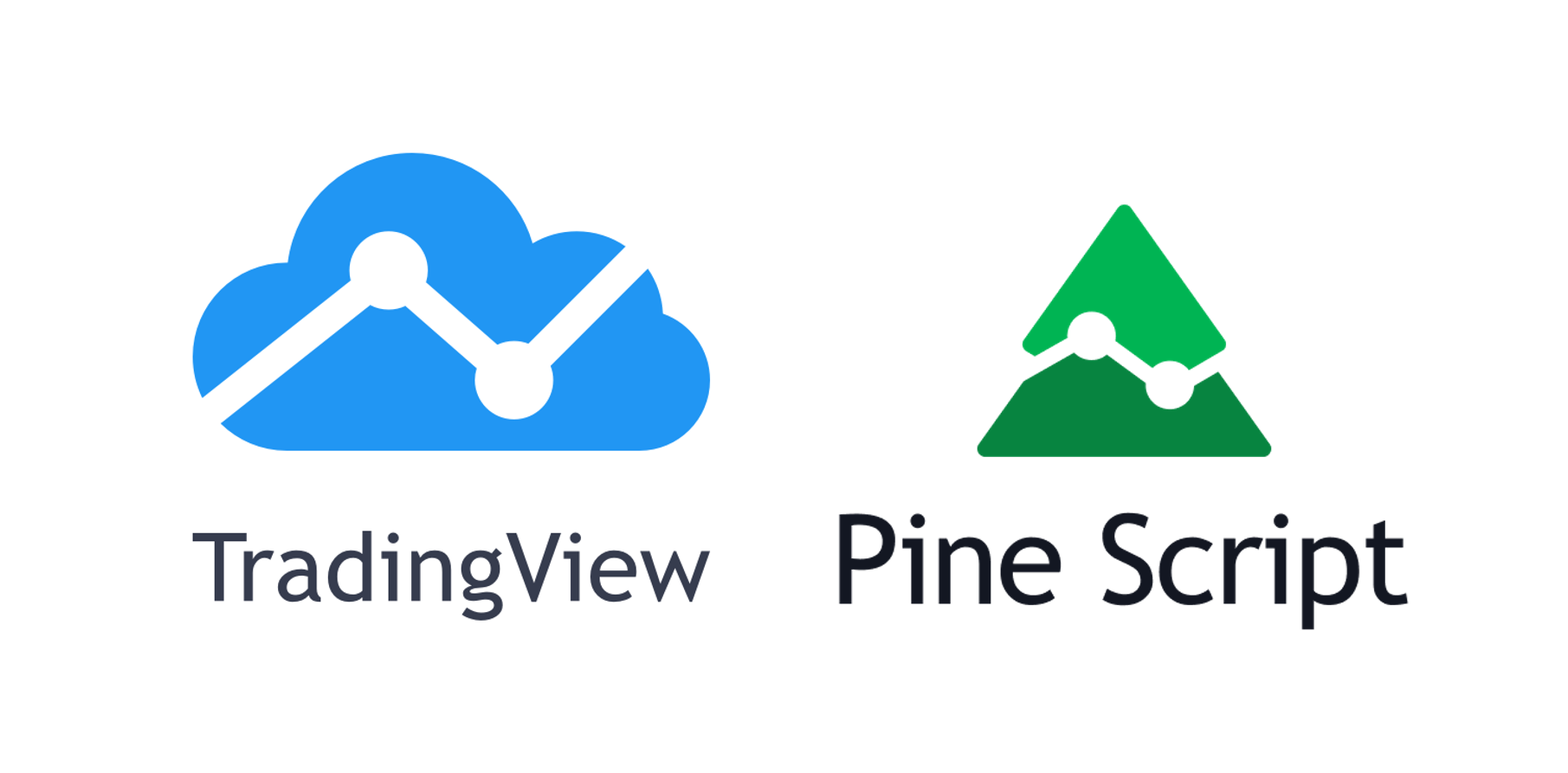
Introduction to Pine Script
Pine Script V5 is the latest version of TradingView's proprietary programming language. It allows users to create custom indicators, strategies, and even libraries that can be used across multiple scripts. Some of the key features of V5 include:
- Improved syntax and readability
- Enhanced performance
- New built-in functions and capabilities
- Support for libraries and code reuse
This series will start with the basics of Pine Script V5 and gradually progress to more advanced topics and practical applications.
Core Features
- Ease of Use: Pine Script is designed to be user-friendly, with syntax that is easy to learn for both beginners and experienced programmers. The language is concise, allowing users to write complex scripts with minimal code.
- Integration with TradingView: Pine Script is deeply integrated with TradingView, enabling users to apply their scripts directly to charts, backtest strategies, and set alerts. This integration provides a seamless experience for traders looking to automate their trading processes.
- Built-in Functions and Libraries: Pine Script includes an extensive set of built-in functions and libraries that simplify the process of developing indicators and strategies. These functions cover various aspects of technical analysis, such as moving averages, supertrends, oscillators, and volume analysis.
Practical Applications
Pine Script can be used for a variety of applications in trading and technical analysis:
- Custom Indicators: Traders can develop their own indicators to identify market trends, reversals, and other patterns. This customization allows for the creation of more personalized trading strategies that suit individual trading styles.
- Automated Strategies: Pine Script makes it possible to create automated trading strategies that can be backtested and optimized on historical data. This automation helps traders execute trades based on predefined rules, reducing emotional decision-making.
- Alerts and Notifications: With Pine Script, users can set up alerts to notify them of specific market conditions. This feature is particularly useful for traders who want to stay informed about potential trading opportunities without constantly monitoring the markets.
Tutorial Contents
This tutorial is continuously being created and updated. The content currently completed is as follows:
👉 Coming Soon!
Conclusion and Next Steps
Through this comprehensive tutorial series, you will gain a deep understanding of Pine Script V5 and be able to create powerful custom indicators and strategies. You will master market analysis, backtesting ideas, and implementing trade automation on the TradingView platform.
We encourage you to practice diligently, experiment with different concepts, and engage with the Pine Script community. Remember that, like learning any programming language, mastering Pine Script takes time. Whether you're a beginner or an experienced programmer, you can enhance your trading and analysis capabilities on the TradingView platform by learning Pine Script.
Stay tuned for this tutorial as we delve deeper into each topic and provide practical examples to reinforce your learning. Happy coding, and may your Pine Script journey lead you to success in trading!